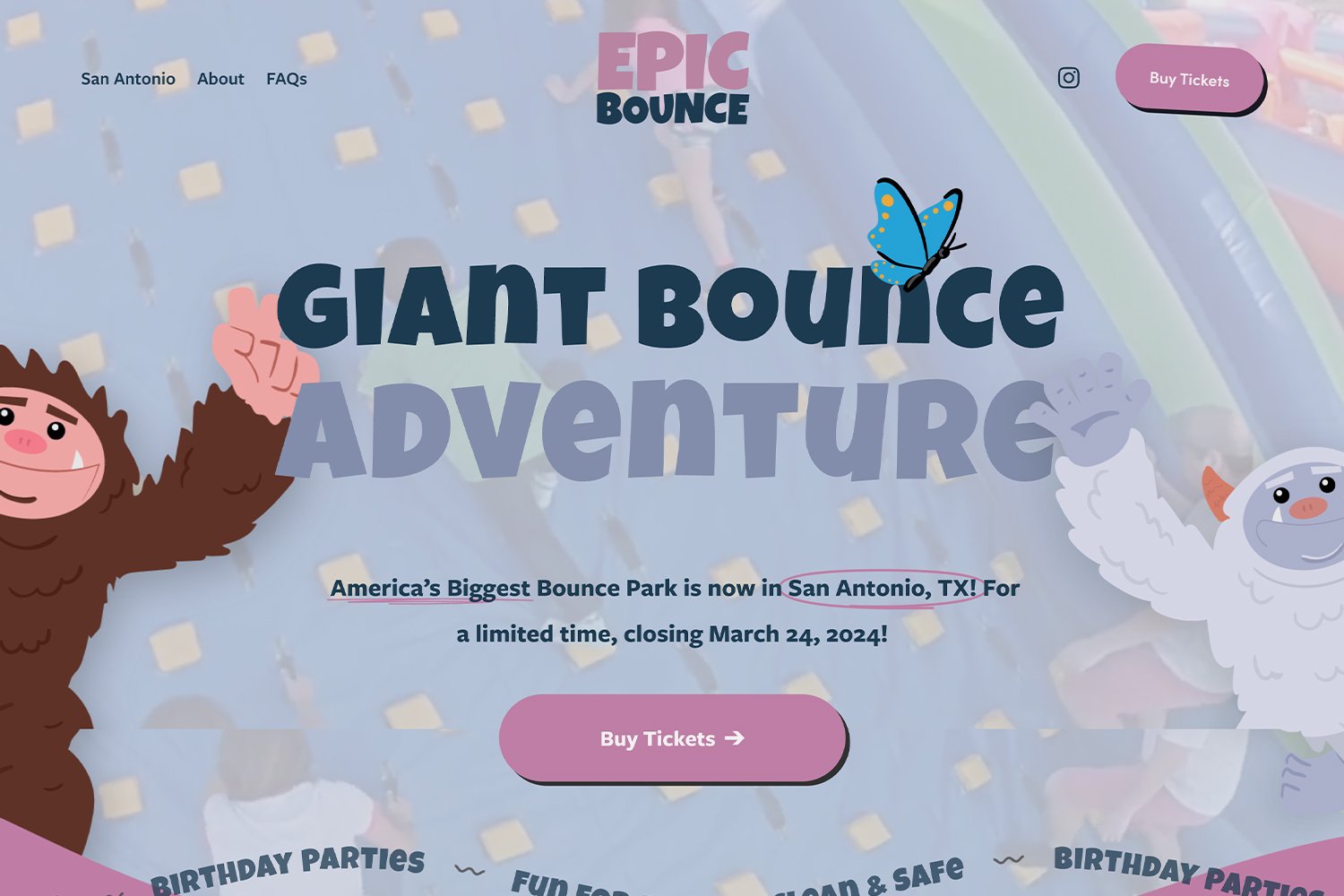10 Simple Website Updates to Refresh to Your Site (Without a Full Redesign)
You don’t need a full redesign to breathe new life into your website. In fact, some of the most impactful improvements are also the easiest to make—especially when your site is built on a platform like Squarespace.
Whether your website is feeling a little outdated or just needs a tune-up to stay relevant, a few intentional changes can help improve performance, enhance credibility, and keep your business top-of-mind with potential clients.
Here are some of the most effective (and low-effort) ways to refresh your Squarespace website—no total overhaul required.
1. Update Your Website Copy
Over time, your services shift. Your messaging evolves. But does your website reflect those changes?
Go through your main pages—especially your homepage, services, and about page—and ask yourself:
Is this still how I describe what I do?
Are my offerings and prices current?
Is this the language I’d use if I were explaining my business to someone today?
Quick refresh wins:
Replace outdated services or packages
Update your introduction or mission statement
Add a note about recent work or milestones
Tighten long paragraphs for easier readability
A tone that feels more “you,” paired with clear and updated messaging, can make your site instantly feel more relevant and polished.
2. Refresh Blog Content (Even the Old Stuff)
If your blog hasn’t been touched in a while, it may be sending the wrong message. But here’s a secret: you don’t always have to write brand new posts to make your blog feel active.
Bonus tip:
Go back and update older blog posts—then change the publish date to reflect the new version. Not only does this give the impression of fresh content, but it can also boost your SEO performance by signaling to Google that your site is being maintained.
Other blog tips:
Add internal links to relevant services
Update outdated statistics or references
Optimize headings and subheadings for clarity
Make sure all formatting is mobile-friendly
3. Swap Out Stale Images
Visuals have a huge impact on how professional and current your site feels. If your images feel generic, pixelated, or just out of alignment with your current brand vibe—it’s time to update them.
Image refresh ideas:
Use recent photos of your work, products, or team
Replace outdated stock images with ones that feel more personal or unique
Adjust image placements for better flow or spacing
Update banners and section backgrounds for a fresh look
Pro tip: On Squarespace, high-quality full-width images in banners or section backgrounds are a great way to create visual impact without heavy design work.
4. Revisit Your SEO Foundations
If you haven’t reviewed your SEO in a while, now is the time. Small updates can go a long way toward improving your visibility in search results.
Start here:
Revisit your page titles and meta descriptions to ensure they’re keyword-rich and clear
Use a tool like Ubersuggest or Google Keyword Planner to search for updated terms related to your industry or services
Add relevant keywords naturally into headings and page content
Rename images with descriptive filenames and alt text
Squarespace gives you built-in tools to manage SEO settings across your site—make sure you’re using them.
5. Test & Improve Your Call-to-Actions (CTAs)
A great CTA can make the difference between someone browsing your site and actually reaching out.
Ask yourself:
Are my CTAs clear and direct?
Are they visible enough?
Do they appear at key points across the site?
Easy improvements:
Update your CTA button text to be more specific (e.g., “Let’s Work Together” instead of “Submit”)
Add a CTA at the end of blog posts or long-form pages
Make sure there’s always a clear next step for visitors, no matter where they land
6. Make Sure Your Mobile Design Still Works
It’s easy to forget to check mobile when making updates—but it’s where a majority of traffic is coming from.
Do a quick mobile review:
Is your text still legible without zooming?
Are buttons large enough to tap easily?
Are images and banners scaling properly?
Squarespace’s responsive design does a lot of the heavy lifting for you—but it’s still important to preview changes on mobile and make section-specific tweaks as needed.
Final Thoughts: Small Updates, Big Impact
Refreshing your website doesn’t have to mean starting from scratch. Simple updates to your content, visuals, SEO, and layout can make your site feel new again—and ensure that it continues to support your business goals.
Need help figuring out what to update or where to begin?
At Knapsack, we specialize in helping businesses and creatives optimize and elevate their Squarespace websites—whether it’s a quick polish or a full strategy-led refresh.
Want to make your site feel like it was built for 2025 (and beyond)? Let’s talk.