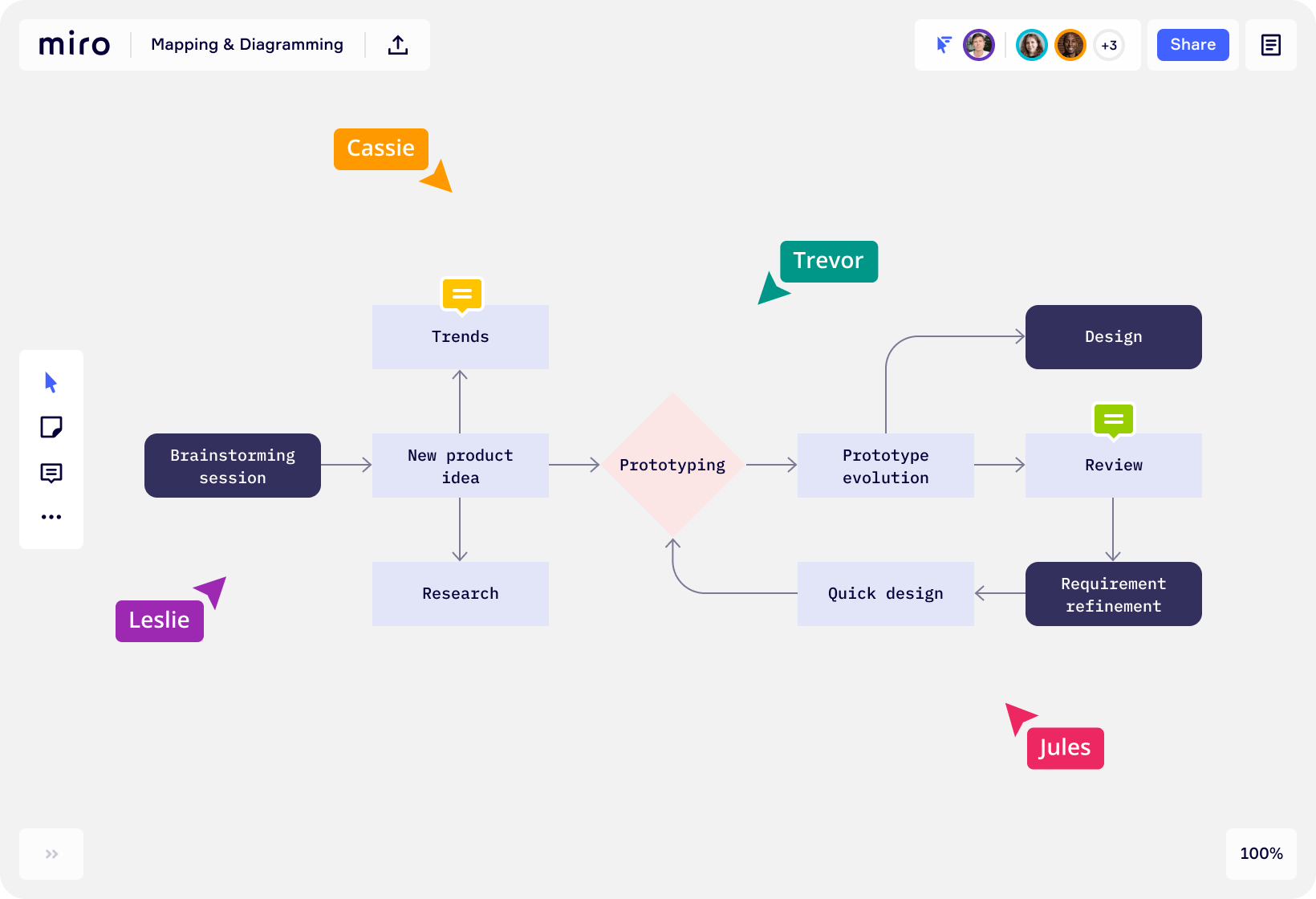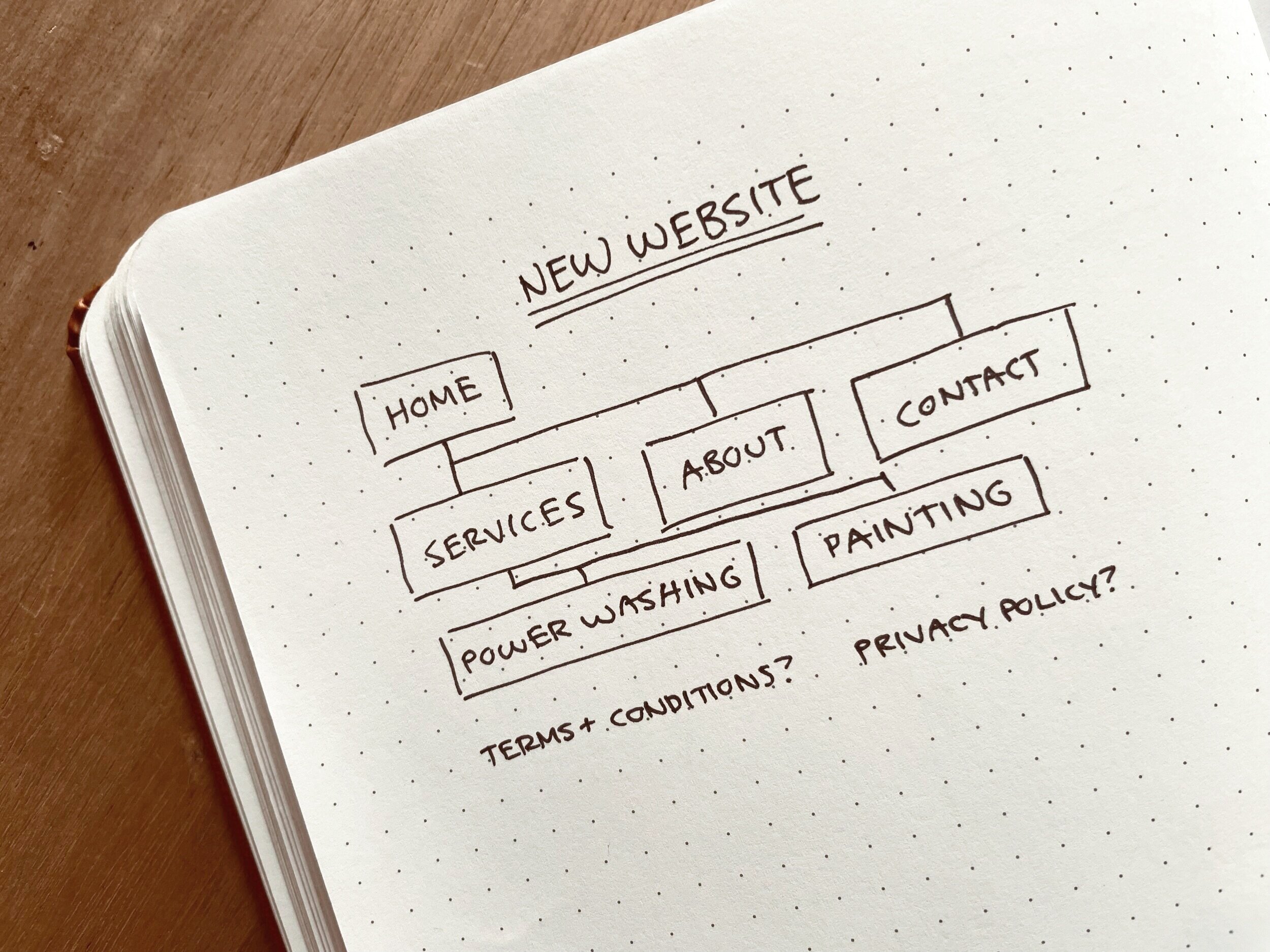What Pages Should I Include on My Website?
Ben with Knapsack here! Over the past 15+ years I’ve had the opportunity to help hundreds of leaders create websites that work for their businesses and organizations.
As you’ve probably guessed, one of the first steps in the process of building a website is deciding what pages you need.
In this post I’ll share 4 steps that will help you decide which pages to include (and what to leave out). Let’s go!
1. Define the purpose of your site
First, let’s think about what role your website should play in your business. What job should it do?
The Legitimizer
You may simply want a website that makes you look professional online. A website that looks sloppy or doesn’t display accurate information can be a big turn-off and sabotage your sales efforts. But when you have a well-designed website, referrals and potential customers will be more willing to trust you and give you their business.
The Converter
Maybe you want a website that not only legitimizes your business, but actively moves visitors to take the next step toward working with you or purchasing your product. You’ll want to make sure you include a call-to-action page on your site like “Schedule a Call” or “Get a Quote”.
You also might want a secondary call-to-action page like “Download Our Free Guide” or “Weekly Design Tips” to encourage visitors to join a newsletter. This will turn your website from a legitimizer into a converter that builds your business!
The Attractor
Do you want your website to attract brand new customers? If so, optimizing the site to be found by search engines will be key. If this is your goal, you’ll probably want to include a blog on your site. Having a blog allows you to write helpful posts that answer questions that your potential customers have.
You may also want to have a separate page for each of your services or products so that each page has a chance to rank for specific search terms related to that topic.
The Salesperson
Do you have a product or productized service? You could build a website that includes e-commerce and allows you to take payments directly online without even needing to send an invoice. Or perhaps the buy button will take customers to an external site like Amazon to make the sale. These are all things to consider when defining the job your website needs to do
What does your site not need to do?
To keep your website simple and focused, it’s worth thinking about what jobs it shouldn’t do.
Does it need to answer every customer question, or just get them into a meeting with you?
Does your customer need to know every technical specification of your product, or just what benefits they’ll see by using it?
Does your site need to show the history of your company, or just the results of the work that you do?
2. Start with a simple list of pages
Now that you’re clear on the purpose of your website, make a simple list of pages to include on your site. I’ve included some common examples below to get you started!
Standard pages
Home
Services
Products
About
Blog
Contact
Terms & Conditions
Privacy Policy
Additional pages to consider
FAQs
Portfolio
Shop
Events
Press
Testimonials
Approach
Case Studies
Team
Pricing
Careers
Resources
Donate
Schedule a Call
Podcast
3. Structure your site for SEO
As I mentioned before, including a blog can be very helpful if you’re looking to attract new customers. A blog gives you a place to provide helpful answers to common questions that potential customers are searching for. This brings traffic to your site. Not only that, when you update your blog regularly, Google is more likely to send people your way!
If attracting new customers through your website is important and your business has multiple services, it might be beneficial to create a page for each. That way when someone searches for something specific like power washing services nearby you’re more likely to show up in search results.
Instead of this:
Home
Services
About
Contact
Try expanding your service pages:
Home
Residential Services
Exterior Painting
Interior Painting
Power Washing
Gutter Cleaning
Commercial Services
Painting & Cleaning
Maintenance Packages
About
Contact
As with any strategy, this can be taken too far! Don’t include too many pages in the navigation, or it will become overwhelming. And don’t include a page for a specific service like gutter cleaning unless you have something informative and useful for your customers on the page. If you’re creating pages without useful content, Google can tell, and it won’t actually benefit you at the end of the day.
4. Make it easy to navigate
It can be tempting to get creative when you’re naming pages on your site. For example, maybe you want to name your blog “The Handyman’s Journal” or your about page “Behind the Scenes”.
Don’t make people think. Instead, choose a short, simple, extremely obvious title. For example, maybe your blog should be… you guessed it! “Blog”.
Think of website navigation like the cockpit of a car. You want it to be easy (nearly automatic) for your customer to use.
If car manufacturers got a little too creative with where they put the steering wheel and pedals, your skills wouldn’t transfer from car to car. Every time you rented a car you’d have to learn how to drive all over again!
There are a lot of great places to get creative on a website, but usually naming your navigation isn’t one of them!
My favorite website planning tools
Mindnode
This Mac-only mind mapping app is super simple and easy to use.
Miro
Miro is a very powerful web-based collaborative diagramming tool.
Pen + Paper
Sometimes the simplest tool is the best. You already have this, so get started now!
Hire Knapsack to plan, design, and build your new website
At my company, Knapsack, we can plan out the website pages your business needs, and build you a beautiful website on Squarespace. If you’d like to learn more, meet with a designer!