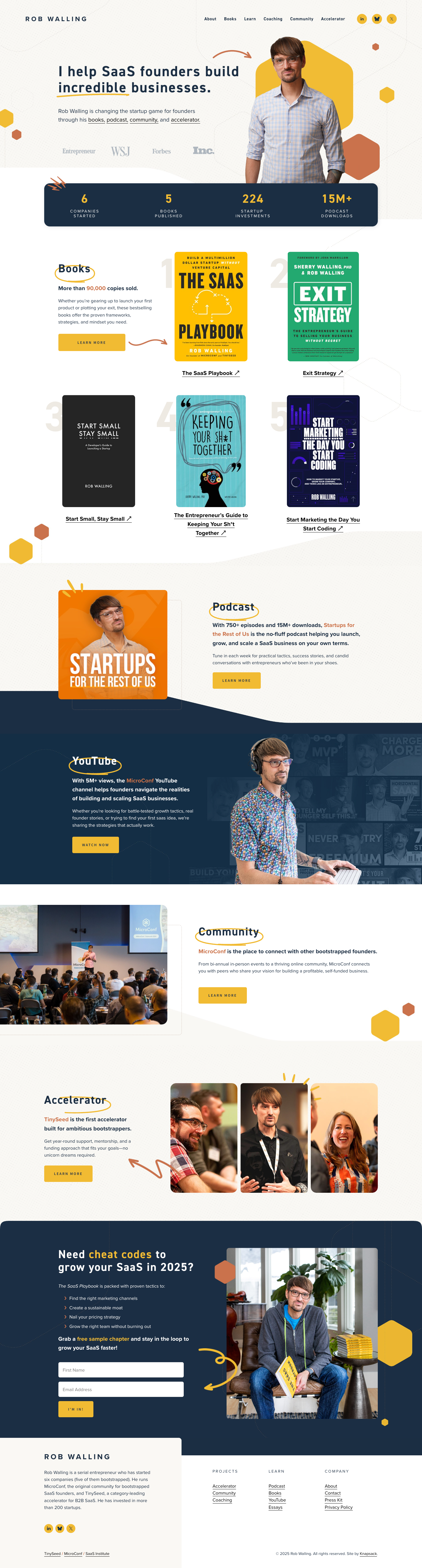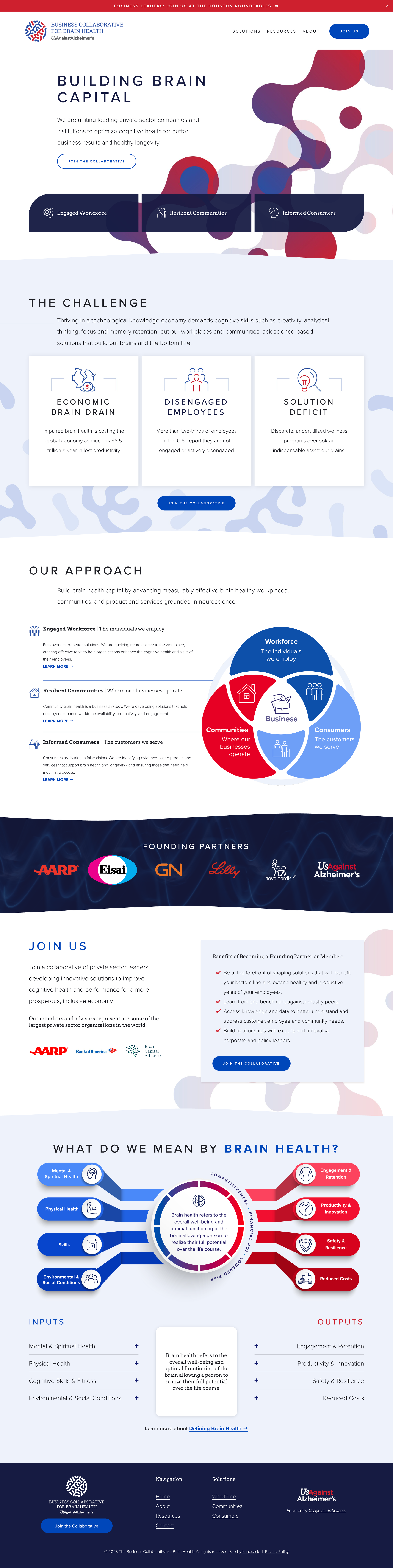One-Stop Shop To Grow and Level Up Your Knowledge
Tips and tools to help you be more productive in business and life.

Web Design Topics
Learn all of the things you NEED to know to attract, connect, and convert customers.
SEO Topics
Learn all of the things you NEED to know to drive traffic, increase rankings and get found.
Industry Topics
You are in a unique industry and your web presence should reflect that, learn more here.
Check out a few of the 1,000+ websites we’ve built.
Want to see more? Check out our full portfolio →
Our clients love us almost as much as we love them.
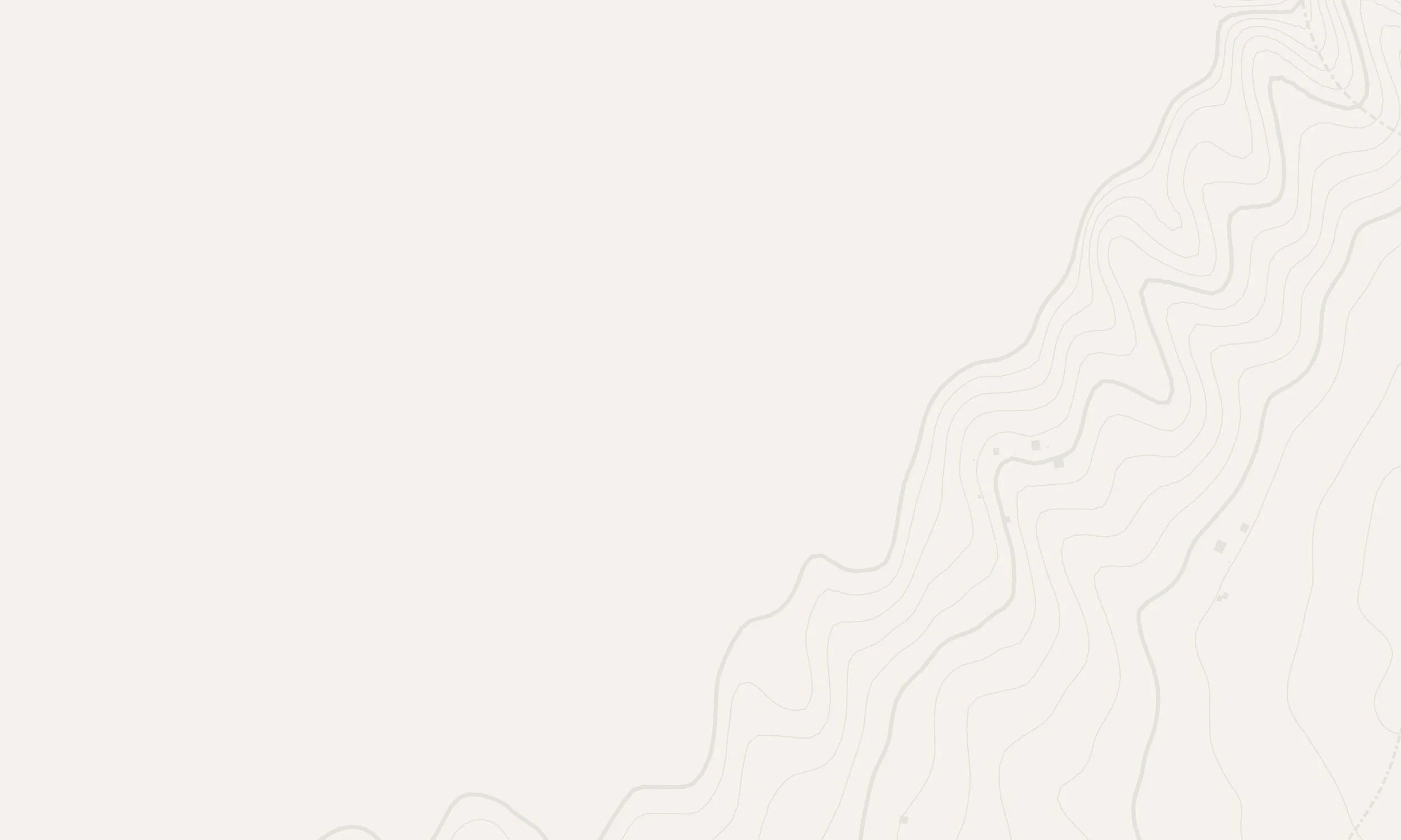
We Work With Clients Nationwide
We proudly serve clients nationwide, with particularly strong roots in the following cities. Whether you're based in one of these areas or working remotely, we're here to support your growth.