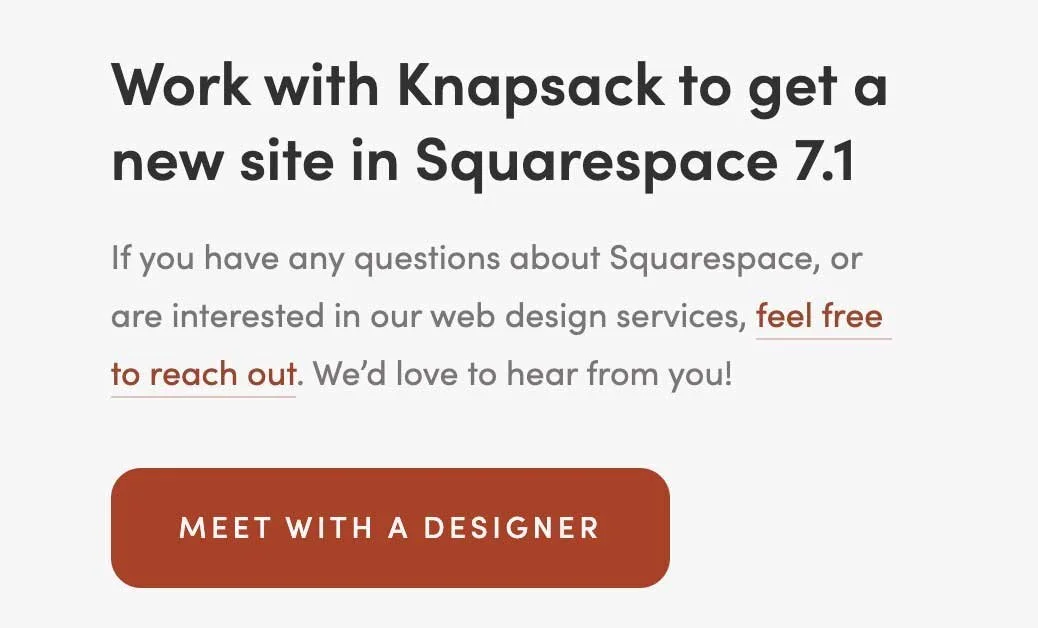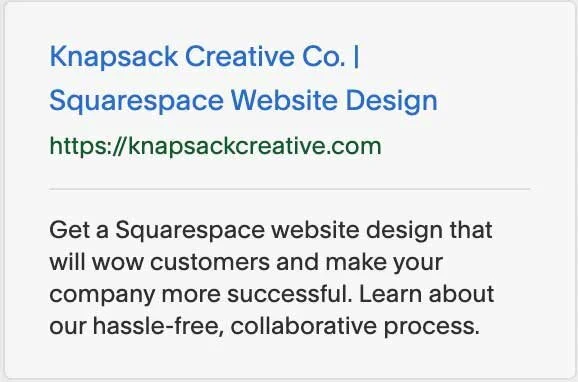A Comprehensive Guide to Optimizing Your Squarespace Blog for Search Engines (SEO)
Our mission is to create the world’s best Squarespace agency experience. We’re known for our high-quality Squarespace websites as well as our unique & seamless design process that our clients love. We also provide SEO consulting and training on best practices for sites we build to make sure your awesome new site is seen by as many people as you want it to be.
Many of our clients are often curious about what they can do with their blog. If you’re willing to put in the work, it can be a fantastic tool for growing your audience and fulfilling marketing goals like increasing impressions, clicks, and conversions.
Taking simple steps to increase search engine optimization can be the difference between your blog’s overall success or failure. Whether you’re an experienced blogger or just starting out, it’s important to consider your visibility in search as a key aspect of your content-writing. After all, what’s the point of writing the perfect post if no one reads it?
A 2014 study by Moz found that only 4% of Google search traffic goes beyond the first page of results. Even then, the first five results accounted for almost 70% of all the clicks for that search term. As you can see, your visibility increases exponentially the higher your post appears in search results.
Structuring your content with SEO in mind can help increase your blog views, clicks, shares, and success. After reading this guide, you’re sure to learn some useful Squarespace blog SEO tips - no matter what your industry or chosen topic.
This guide breaks down the process into 4 primary areas of focus: prep work, content writing, on-page, and off-page/technical. As with any undertaking, the amount of preparation you put into your post is directly proportional to its success. By taking the time to understand what your prospective audience is looking for and wants out of your content, you can better serve their needs and not waste time on unproductive work.
Google accounts for over 90% of all search traffic online, so we tend to prioritize Google in the SEO industry. Thankfully, others such as Bing, Yahoo, and Baidu take their cues from Google - so what works for one often works for the rest. For the purpose of this guide, we will focus solely on optimizing for Google searches.
To understand how to optimize your blog for Google and your audience, you must first learn some key SEO terms and concepts. Let’s dive in!
Preparation
“Plan for what it is difficult while it is easy, do what is great while it is small.”
― Sun Tzu, The Art of War
Choosing your topic
🎯
This may seem self-explanatory, but it is best to write about something you know well (or have at least heavily researched) and is related to your brand somehow when you’re choosing a topic for a blog post. It’d be odd to see an article rating different home-cooked pie recipes in a blog that normally posts financial planning advice.
If you don’t know your subject well, you can also end up creating very shallow content that isn’t useful for your audience because it only contains surface-level information that they probably already know.
The best blog posts are helpful and informative. Think about what questions your customers ask often and what they might want to know more about. What would be helpful for them to make decisions along their buyer’s journey? What information would you want to know if you were considering purchasing from your company? What other related interests might they have?
If you sell headphones, it might make sense to write a blog about what features people should look for when buying a new pair of headphones. You might also do a product round-up post with your top 5 sellers and what customers love about them. Another idea would be to explain different audio concepts as they relate to your headphones like frequency range, how noise cancelling works, etc.
There are literally limitless topics to cover and questions to answer. Choose one that you’re knowledgeable on, makes sense for your brand , and helps answer questions or give information that people might want to know.
Once you have chosen your post’s topic, it’s time to see exactly what people want to know about it through keyword research.
Keyword Research
🗝
Writing superb quality content with fantastic user experience is all well and fine, but if it’s not about a topic that people are already interested in then it’s just not as likely to be read.
Oxford Languages defines ‘keyword’ as “an informative word used in an information retrieval system to indicate the content of a document.” A simpler way to say it is that keywords are the terms people type into their search engine to find things.
Examples of keywords are:
“productivity apps for iPhone”
“world’s best Squarespace website design company”
Even as simple as just “running shoes”
You’ll notice that each keyword can be made up of multiple words or phrases. The viability of keywords are determined based on different metrics.
A sample of keyword metrics in Semrush, a popular keyword research tool
The average number of people entering a specific search term every month is referred to as that keyword’s ‘search volume’. The greater the search volume, the greater the number of people looking for that keyword. These numbers can go up and down over time, and often vary slightly depending on the source of the information.
There are also certain keywords that have a seasonal surge in volume, such as “swim suits” or “holiday decorations”. This is why it’s important to look at a keyword’s search volume over time using Google Trends or a similar tool. There are even rare cases where keywords with low or no search volume may increase dramatically due to press or market/cultural/social changes, but this is the exception and not the rule.
Build Your Toolkit
🧰
There are many different options when it comes to choosing your tools for keyword research. The most important one already comes pre-installed: your brain. It may require some initial configuration, but this is the most essential tool in your kit.
The first step I like to take when forming a keyword strategy is to think about what terms people might search to find your chosen topic. For example, if you are writing a post about Cajun cooking then people might search “gumbo recipes”, “dark vs blonde roux”, or “what is boudin”. Each of these examples could honestly be a blog post in their own right, but writing down what you would search for if you were looking for content similar to yours can spark ideas for further research or future posts.
The next step is to take your list of potential keywords and run them through a keyword research tool. There are many out there (both paid and free) and everyone’s preferences are different. Personally, my favorite is Semrush’s Keyword Magic Tool but feel free to experiment and find one you like that fits your budget. Mailchimp has compiled a great list of free and “freemium” keyword research tools you can find here.
Google’s “People also ask” section. You may have seen and used this before.
Google’s “People also ask” section on the search results page can be a fantastic resource to find what other questions people may be asking about your topic. Looking at this may help shape your content strategy. It’s free and can give infinite results, so give it a try!
What Keywords Should I Use?
🧐
Most keyword research tools will calculate a difficulty score (or similar metric) that follows this general formula:
Search volume ÷ number of results already ranking for that keyword + average authority score of competition = keyword difficulty
Don’t worry about memorizing that formula. I only included it to give some context on how difficulty factors in to your keyword selection. As you can imagine, ranking for keywords with a high difficulty score is- well, difficult.
The ideal keyword is one with a high search volume but not a lot of authoritative competition out there already. Of course, life is not always ideal so these situations are somewhat rare.
Keywords with zero search volume are generally not worth targeting since that means there is little interest in the topic. Conversely, keywords with high volume and lots of authoritative competition can also be unfruitful since it can be very difficult to outrank larger, more established sites with similar content. The best strategy for a new or smaller blog is to target keywords that have a moderate search volume with low competition rather than high volume, high difficulty keywords.
Choose a single keyword that best represents your post topic and is the most likely to succeed, then tailor your post around that. Trying to tie together multiple keywords that aren’t directly related can confuse the Google algorithm as to what your post is really about and may even hurt your SEO efforts. Many SEO newbies think that it’s all about cramming as many keywords in as you can into the content of your post to attract the attention of Google. This could not be more wrong!
This was common in the past when it actually worked, but it is now seen as an undesirable practice. Google will actually penalize your ranking for using keyword stuffing. The reasoning is simple: if the content served up isn’t related to the search query that the user entered, then it’s not useful for what they were looking for.
It is best to choose a single keyword. Remember: multiple search terms can make up one keyword. Also, don’t use the same keyword for every post since at that point you are competing with yourself!
Google Respects Authority
💻
Google wants to serve their users the most relevant, high-quality, and helpful results for their search queries, so it prioritizes authoritative, trusted sites with content that is useful and shared often. Each time a legitimate website links to your blog post, it has the potential to increase your ‘domain authority score’ with Google. Authority score is a Google metric that indicates the overall trustworthiness of a site and is considered in the ranking of search results.
These links to your site from another site are sometimes called ‘backlinks’ because they “link back” to you. Strategies for building backlinks could be a blog series in and of itself, but for now it’s just good to know about so that we understand the importance of creating highly-shareable and engaging content for SEO.
The best content out there is the kind that helps answer questions and solves a problem for its audience. This is the content people find most useful and are most likely to link to. The more quality backlinks you get → the higher your authority score rises → the greater your chances of appearing on the first page of search results.
It usually takes time, effort, and a lot of backlinks to build up your authority score so don’t be discouraged if you’re not seeing results immediately. Track over time what strategies worked to move the needle and which didn’t, then use that data to inform your future content.
If there is already a lot of quality content out there about your topic from high-authority sources, it will make it much harder for your post to be visible in search. It is still possible, but you will need a targeted, long-term SEO approach with follow-up and analysis of your strategy and results.
Results may not be evident right away, so you will need to be patient and look at the data over time. Search algorithms and optimization methodologies are constantly changing. Your strategy must evolve as well if you want to find SEO success.
Now that you’ve looked into your topic’s search volume and competition and understand the tools available, it’s time to start actually writing your content.
SEO Content Writing or: How I Learned to Stop Worrying and Love the Blog
There are many resources that are much more qualified than I to teach you to write. I can’t tell you exactly how or what to write, but I can give some advice on how to make your content more useful for your readers and thus more attractive to Google.
Think About Your Audience
🤔💭
First, write naturally and for a human audience. Content that is hard to read and understand doesn’t hold people’s attention and usually makes them want to leave. Google doesn’t officially take readability into account in search rankings, but many SEO experts recommend to write for about an 8th grade reading level for general ease of understanding . Think: readability = shareability.
Avoid using excessive jargon and use layman’s terms whenever you can. That being said, content can be technical and still simple to understand depending on how you write it and present the information.
If you think your content may be too complicated, have someone outside your industry read it to see if they understand. If your content leaves readers more confused than when they arrive, it’s not going to be shared nearly as much (if at all).
Be sure to speak directly to your audience’s needs and interests, and try to solve a problem for them. You should include a strong call to action (often called CTA) in your post. A CTA is an instruction to the reader to take an action, like filling out a contact form on your site, subscribing to your newsletter, or downloading your app.
Users generally like to be guided through a website rather than have to figure it out on their own. The easier you make something to understand and do, the more likely it is to be done.
How Long Should My Blog Post Be?
✏️📜
”Me think, why waste time say lot word when few word do trick?”
-Kevin Malone, Dunder Mifflin Paper Company
People tend to believe there is some magic number of word count that every blog post has to be for maximum SEO power. Unfortunately, there is no secret sauce when it comes to post length. If there was, we’d open a bottling plant.
A 2021 Hubspot study analyzed their top 50 most-read blogs in 2019. By averaging the word count of those 50 blogs, they found that their ideal post should be around 2100 to 2400 words. It’s worth noting that this is just their average and your ideal length is highly dependent on the intent and context of your content. 16 of the 50 top performing posts were actually under 1500 words, while others ranged from 2100 to over 10,000 words.
If a subject can be clearly communicated in under 1000 words then don’t feel like you should write a bunch of fluff to meet some arbitrary word count. On the flip side of that, you shouldn’t feel like you have to leave important things out once your word count hits 5000.
Certain types of blog posts are going to be longer by nature and some will be shorter. It’s less about the number and more about the content of the words from an SEO standpoint.
A comprehensive guide like the one you’re currently reading will (hopefully) be many more words than a recipe post. A product review of a new laptop will have a different amount of information density than a community event post.
The key is to write the amount of words needed to clearly and accurately convey the information without the content being too thin or too wordy. It can be helpful to have someone proofread your post to see if there are any concepts they need clarified, sentences that were too long, or extra information that wasn’t helpful for them.
There is no minimum or maximum length, but longer content generally tends to do better in search rankings. If you’re the type of person who needs a number to shoot for (no judgement here), try to keep your average post between 1000 and 2500 words. This is a ballpark range and your mileage may vary depending on your topic and audience.
Now that we’ve got our post written and proofread, it’s time to think about the on-page organization and optimization.
On-Page
Headings and Readability
📖
Headings are generally bigger and bolder than paragraph text but they aren’t intended for styling. Headings are mostly used as a semantic markup, which is a fancy way to say that they denote the structure of the content, not it’s appearance. The purpose of the headings is to organize the content in a way that is easy to understand while reading.
If you think of a blog post as a book, then your heading 1 (also called h1) is like the cover and your smaller headings (h2, h3, etc) are like the chapter titles. The h1 gives the user a broad overview of what the post is about while the smaller headings separate the post into sections of related content. Squarespace’s blog editor allows you to use h1s, h2s, and h3s in your post. The post title will always be displayed as an h1.
There is much debate in the SEO industry about the proper use of heading tags, specifically the h1. In the early days of SEO, the h1 carried more ranking weight because the algorithm looked more closely at keywords in page titles and HTML structure to inform what a page was about, rather than the more holistic modern natural language processing performed by AI. Google still considers the headings as a ranking factor, but the h1 tag is less heavily weighted in favor of overall user experience.
In other words: it’s not as important as it used to be, but it’s still important.
I recommend to only use one h1 per page and use smaller headings to organize sections of your content. For your blog post, the h1 will be your post title at the top of the page. Any headings used in the body of the post should be an h2 or h3. This helps break up the content in a way that is easy to read and understand.
Remember: our end goal is to make easily-digestible content that is memorable and helpful to your users, so improving user experience = improving your SEO.
Formatting and Media
📷 🎥
Use simple, easy to read fonts. Overly-complicated fonts and jarring colors can actually drive people away from your content. This may seem like common sense, but you would be surprised at the number of sites on the web with near unreadable fonts and typography, even today.
As mentioned above, use headings (h2 or h3) to break up sections of related content. How often these are used will depend on how long/deep your content is, but it’s a good general practice to use a descriptive heading every 4-5 paragraphs in a blog post. This is just long enough to dig into a topic without overwhelming users with a wall of text.
You can also spice up your post by including images and video. Be sure to optimize your images’ size and alt text (we’ll talk more about this in the Off-Page section). Add closed captions to your videos when possible. You can use an Embed block in Squarespace to embed videos from YouTube, Vimeo, Animoto, and Wistia. You can also upload video directly to Squarespace with the Video block.
When it’s a video that you want seen by as many people as possible, we recommend uploading it to Youtube and embedding it on your site. Youtube has more users than the other three options combined and is often prioritized in Google search results. By hosting your video on Youtube, you can effectively double your audience for it. Make sure you link to your blog post in the description of your video to funnel people through to your blog if they discover it on Youtube first.
Linking
🔗
Speaking of linking, there are some SEO benefits to using both internal and external linking. Internal links are links from one page (or post) on your site to another page on your site. External links take people from your page to an outside page on a different website. Both can be useful, but in different ways.
When your post is related to a specific service or product you offer, be sure to link back to that service or product page on your site. For example, if I was a bicycle shop owner I may write a post titled “5 Best Bike Accessories for Mountain Biking” where I outline and review some useful products for mountain bikers.
At the end of the post, I would include a call to action that directs readers to an installation service or product category page on my site such as “To have these awesome accessories installed on your bike, book an appointment with our repair shop (include a link to that page)” or “We offer these great products and more in our online store. Click here to view our different categories”.
This can increase conversions and keep people on your site after they’re done reading the blog post. You can also link to previous blogs when relevant. I recommend including at least a couple of internal links per post to help Google to understand how this content relates to other parts of your site.
External links give Google context for your “social network” and how other sites relate to your site. Remember when we talked about backlinks earlier? Those work both ways. When sites link to you, it establishes expertise, authority, and trustworthiness (sometimes called E-A-T in the SEO world).
When you link to other sites, it provides extra value to your readers with supporting information or resources. This strengthens your user experience and can encourage people to share your post. External linking can also potentially build a working relationship with the site you’re linking to, as your link benefits them as well.
Use external links when it makes sense. There’s no real minimum or maximum here, so use your discretion. You shouldn’t link to random things that don’t support your post. You don’t want to be spammy with your links. It also helps to use unique ‘anchor text’ for your links.
Anchor Text
⚓️
Anchor text is any text containing a link. It often appears as a different color from other text with an underline. Here’s what a link looks like in HTML:
<a href="...">This is the anchor text</a>
And here is what it looks like on the page:
In Squarespace, you can easily create a link by highlighting the text you wish to anchor then clicking on the chain in the toolbar. Enter the url of the page you’re linking to. For external pages, be sure to include the full URL including domain and protocol - http:// or https://. For internal pages, you can just type / and fill in the rest since the domain is inferred.
When creating links, try to use unique and descriptive anchor text that tells the user what will happen when they click. Don’t use the same ‘learn more’ anchor text for every link.
Now that our content is written, organized, and enriched with supporting media, it’s time to fine-tune some of the off-page aspects of the post before we publish.
Off-Page & Technical SEO
The behind-the-scenes stuff is more important than you might think. It can often be the “tie-breaker” between pages with similar content. Pages that load slowly, are missing descriptions, appear out of order, or have broken links create a poor user experience. Here’s some tips for small, easy things you can do on the backend to help your post succeed.
SEO Titles and Descriptions
💬
The SEO title appears in blue while the SEO description appears below the title in black
Meta titles and descriptions are called SEO titles and descriptions in Squarespace. They are suggestions from you to Google about what to display when people find your page in search results. I say suggestions because occasionally Google will pull text from the page that better matches the user’s search query.
It’s still a good idea to provide an SEO title and description to better control how you’re seen in search. Otherwise, you may end up with a title and description that is automatically created and doesn’t best represent you.
To create an SEO title and description for your blog in Squarespace, simply navigate to the blog section in the main menu, select your post, and click Edit. You should see a row of tabs along the top, one of them being “SEO”. Click on that to edit the SEO title and description.
SEO titles and blog titles are two seperate things, although they should rarely be different. I recommend using the same verbiage for your SEO and blog titles. The exception would be if you need to trim the SEO title down for space. You should keep your SEO title around 60 characters since words after that can be cut off when displayed in search results.
The SEO description is where you can expand upon the selling points of your post. Squarespace allows up to 400 characters in this field, but we recommend to keep your description 160 characters or under, since Google will cut you off around that point anyway. You can actually see the ellipses where the description will cut off in the preview. We have about 100 more characters to play with in the description vs. the title, so be creative and speak directly to your audience!
Be specific about what the post is about in your SEO description. Don’t try to stuff keywords here. This is often the first impression people have of your site, so make sure it is accurate and engaging. Writing titles and descriptions can be tricky, so take some time to think and come up with a punchy one that makes readers curious about your post.
Start paying attention to top ranking SEO titles and descriptions when you’re searching for something yourself. Does the title accurately represent what’s on the page? Did the description make you want to read more? What strategies are working for others? You can sometimes use your competitors’ strengths to your benefit, as well as their weaknesses. Don’t straight-up plagiarize what they’re doing, but figure out how to do it in your own voice and words.
Images: Load Speed and Alt Text
⚡️
One of the factors Google ranks results on is load speed. A site that takes too long to load is a bad user experience. The ideal load speed is 2 seconds or under according to Google. Every second of load time longer than that makes users more and more likely to give up and leave.
An easy way to increase speed is to decrease the file size of your images. Use your favorite image editing tool to resize any images to be around 500kb or under. This isn’t always the final size depending on the original size of your image, but it’s a good number to aim for. Optimizing your images for the web helps cut down on load time without sacrificing image quality.
‘Alt text’ is text added to the backend of an image that only displays when an image is not able to be loaded. It is also read by assistive devices such as screen readers for anyone with visual impairments accessing your page. Adding quality alt text to your images has a double benefit of making your site more visible in search and more accessible for everyone.
Images with alt text can be displayed in Google image searches. This can sometimes bring in traffic to your site if it’s an interesting and/or useful image. If you’re having trouble figuring out where to add your alt text, you can check out this helpful post from Squarespace Help Center.
Do’s and Don’ts with Alt Text
✅ Do:
Keep alt text descriptive, but succinct. Technically there is no limit but most SEOs recommend around 125 characters for brevity.
If it helps, describe the image as if you were describing it to someone over the phone
If it’s a stock image, then use general language to describe it such as “A realtor smiling and shaking hands with a homeowner”. If it is an image you own, then be more specific and work your brand in, like “Tim Johnson with Johnson Realtors shaking hands with a new homeowner” or “Ben Manley of Knapsack Creative working on an amazing Squarespace site”
❌ Don’t:
Try to stuff keywords into alt text that don’t have anything to do with the image
Leave it blank
You don’t have to say “image of a …” or “icon of…” when writing alt text. Just describe what’s in the image. Screen readers will announce that there is an image, then read the alt text. This can be redundant to hear “Image” then immediately “Image of…”
Quick Tech Tips
💾
Edit the prepopulated URL to be shorter and relate it to your keyword when possible. People rarely access a blog post by directly typing the URL, but they do often copy it to share it. When your URL is a long string of numbers and symbols, it can be unappealing to share in a message. You can edit a post’s URL by clicking into the Blog collection, selecting Edit next to the post, then navigating to Options. It’s in the field titled Post URL.
Turn on AMP (Accelerated Mobile Pages) for blogs. This serves a stripped down version of the page to increase load speed when users click on the AMP link through search.
You can hide certain data like publish date, author, etc. by following the steps in this post by Squarespace Help Center on hiding metadata in blog posts.
Additional Advice
Google Analytics and Search Console
📊
Creating and connecting a Google Analytics account to the built-in Squarespace Analytics on your site can provide more valuable insight into the makeup and browsing habits of your audience. In order to do this in Squarespace, you will need to input your GA measurement ID in the External API Keys under the Advanced section of the Settings menu.
We also recommend connecting Google Search Console to your site to view what keywords users are finding you with. You can connect an existing Search Console account or create a new one in Squarespace under Analytics and then Search Keywords.
Both Google Analytics and Search Console are free to use and can only help you, so they’re definitely worth the extra few minutes it takes to set them up. You can get customized, automated monthly reports on your website’s performance to see where to focus your efforts.
Here’s a post from Google Support on how to get started with Google Analytics.
You can learn more about Google Search Console here.
Next Steps
You made it! It’s finally time to press that publish button. Make sure to congratulate yourself on a blog well done! After you publish:
Share your work on social media and encourage your readers to do the same
Give the analytics tools time to gather data (this can vary, but you should have most of the data you need after a week), then check the reports to see what the impact of your post is. Use that data to inform your next one
Keep at it! Building a successful blog with a loyal audience takes time and effort. So many get discouraged and give up if they’re not immediately seeing the results they want. Would you expect to lose weight if you only went to the gym and ate healthy a few days a year? You might lose a pound or two here or there, but the results won’t be anywhere near what you would achieve with regular dedication and consistency. The same concept applies to your blog. Don’t just post every 6 months or sporadically off and on. You need to put in the work to build your blog so that eventually it can work for you!
Squarespace is such an awesome and versatile platform, but with so many options it can sometimes be hard to know where to get started.
If you’re looking for a site upgrade with a modernized look, expert design input + SEO advice, or simply the easiest way to get a beautiful, user-friendly website, then visit our Website Design Services page to read more about what we can do for you, or schedule a meeting with a designer to discuss your idea. While we don’t currently offer copywriting services, we do regularly format and publish blogs for our Support Plan members.
Let me know in the comments if there are any concepts you would like to know more about or were unclear on. Thanks for reading this far! I hope you’ve learned something useful that you can put into action along your SEO journey.