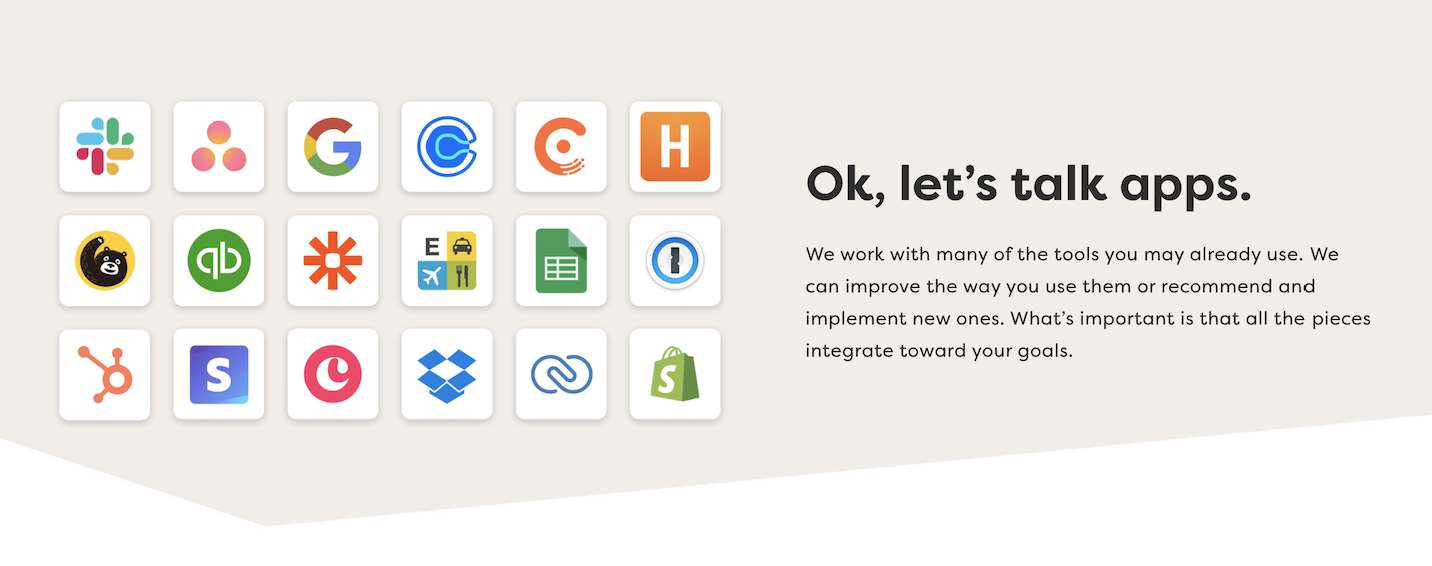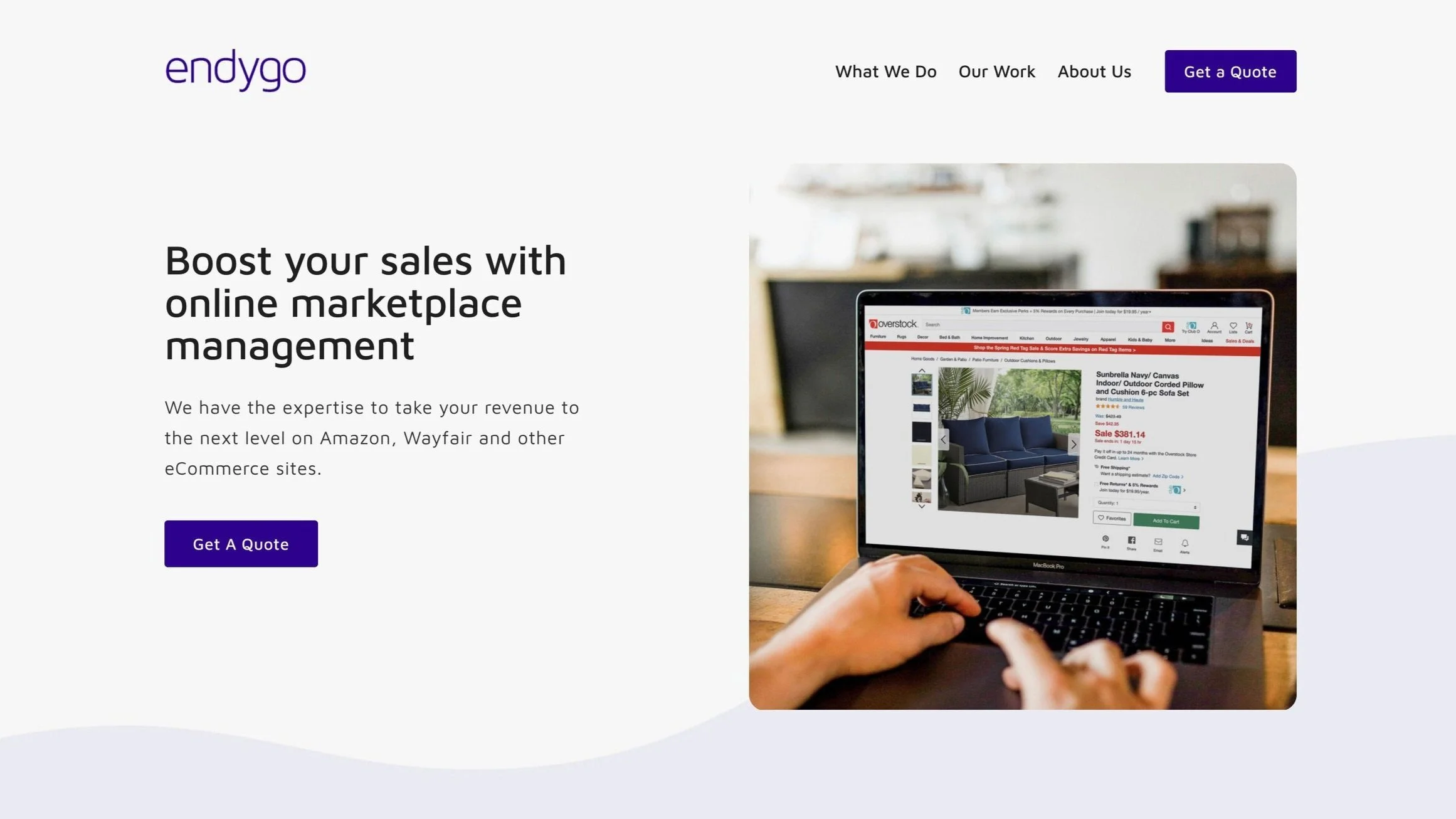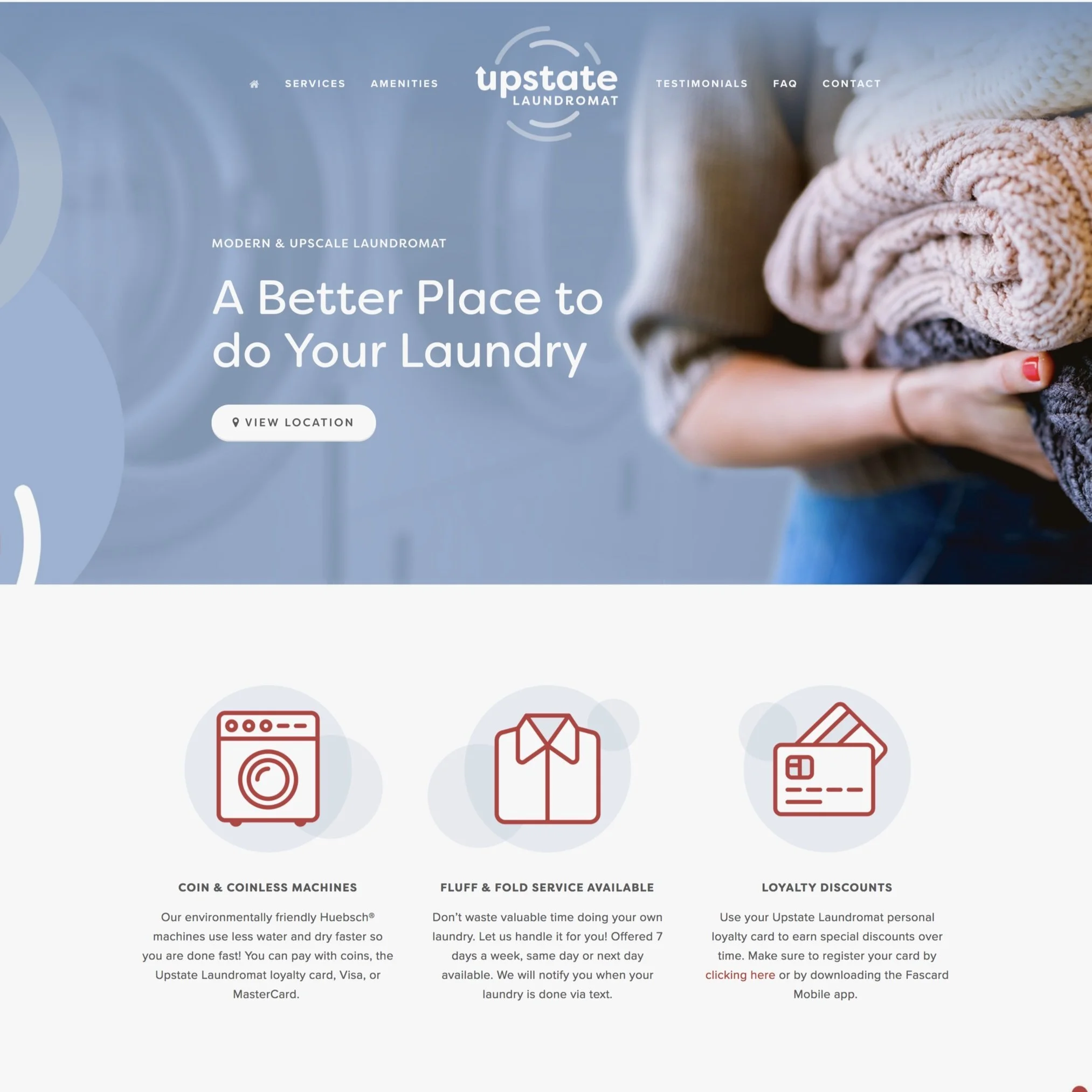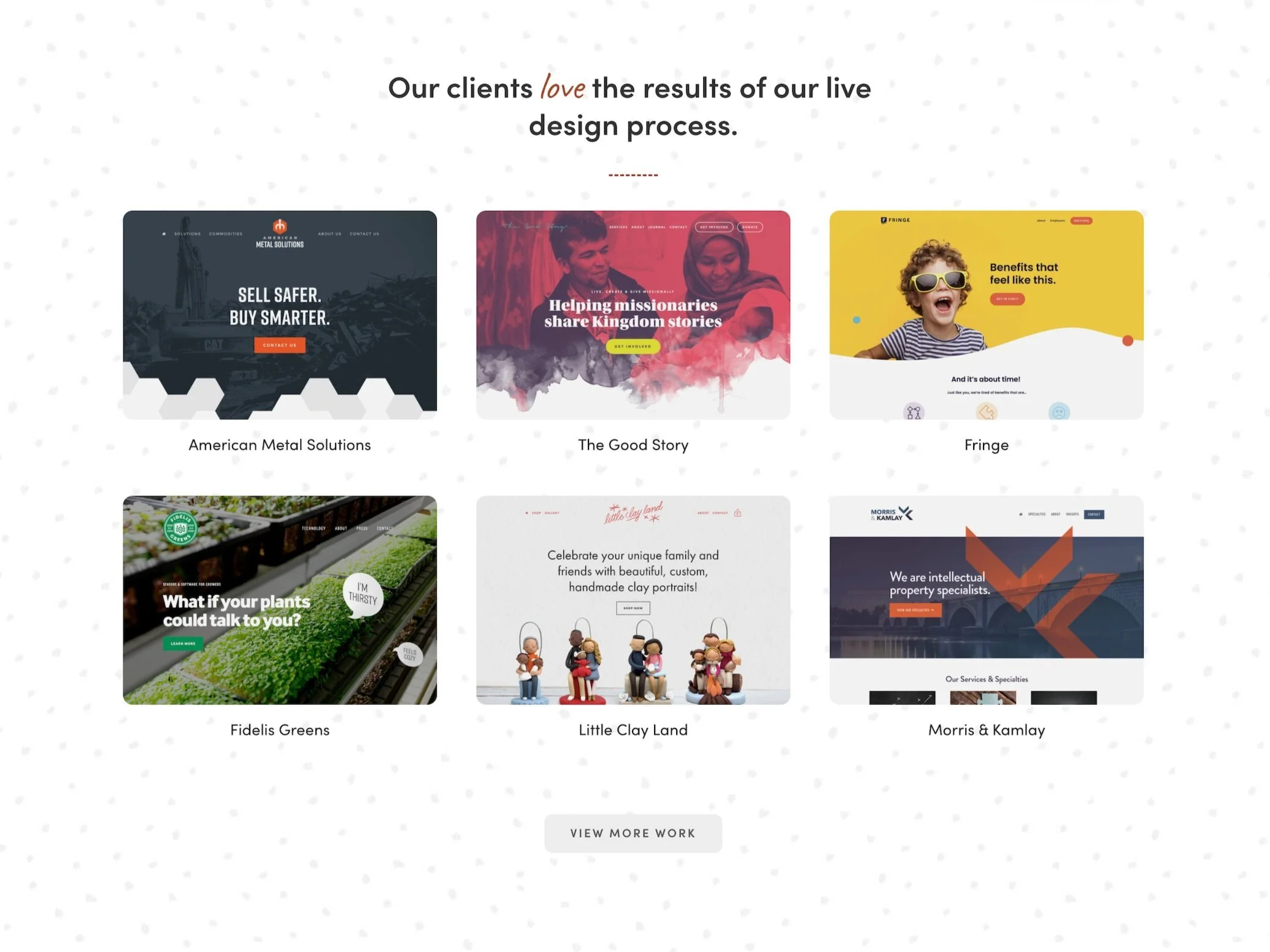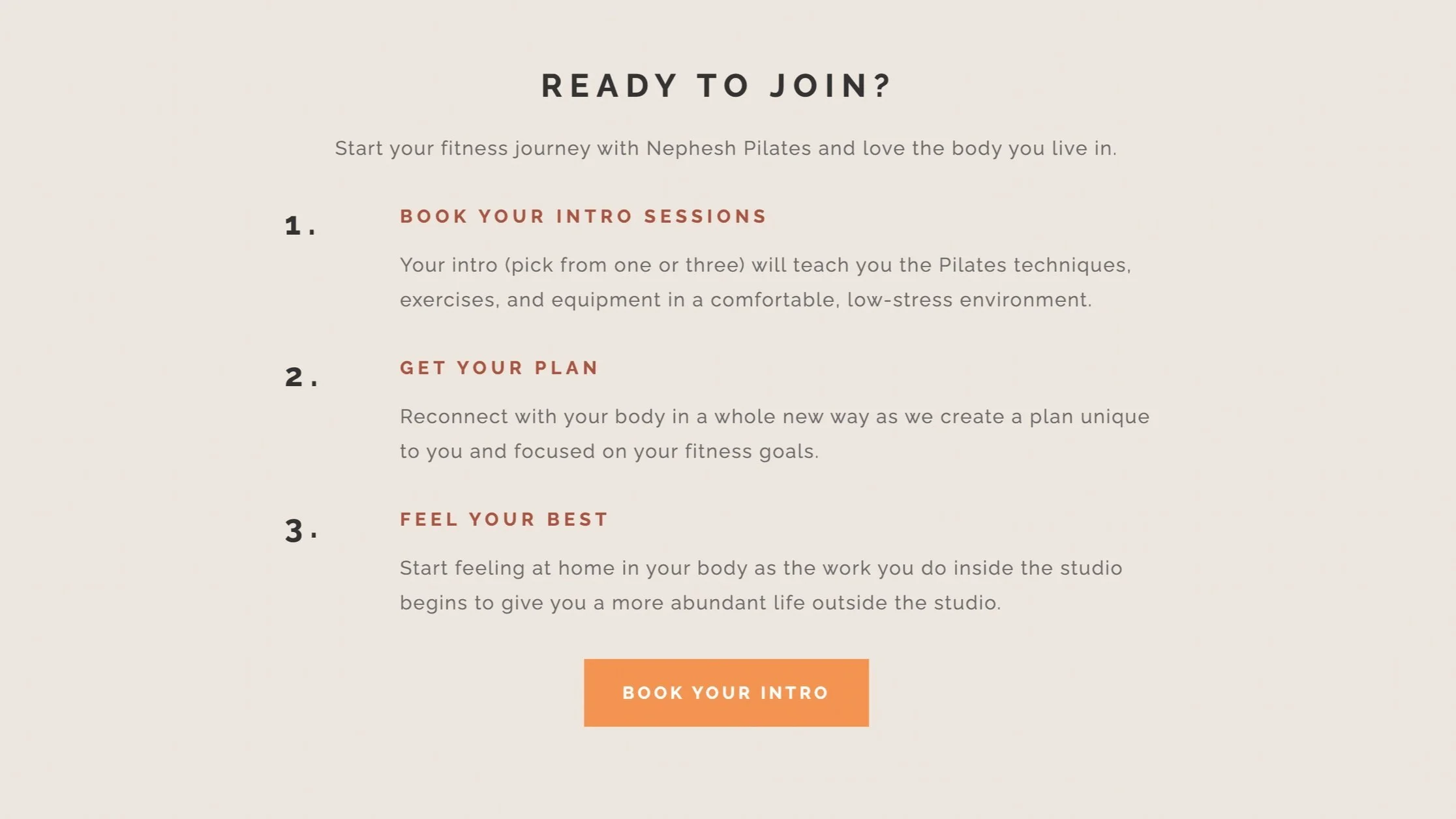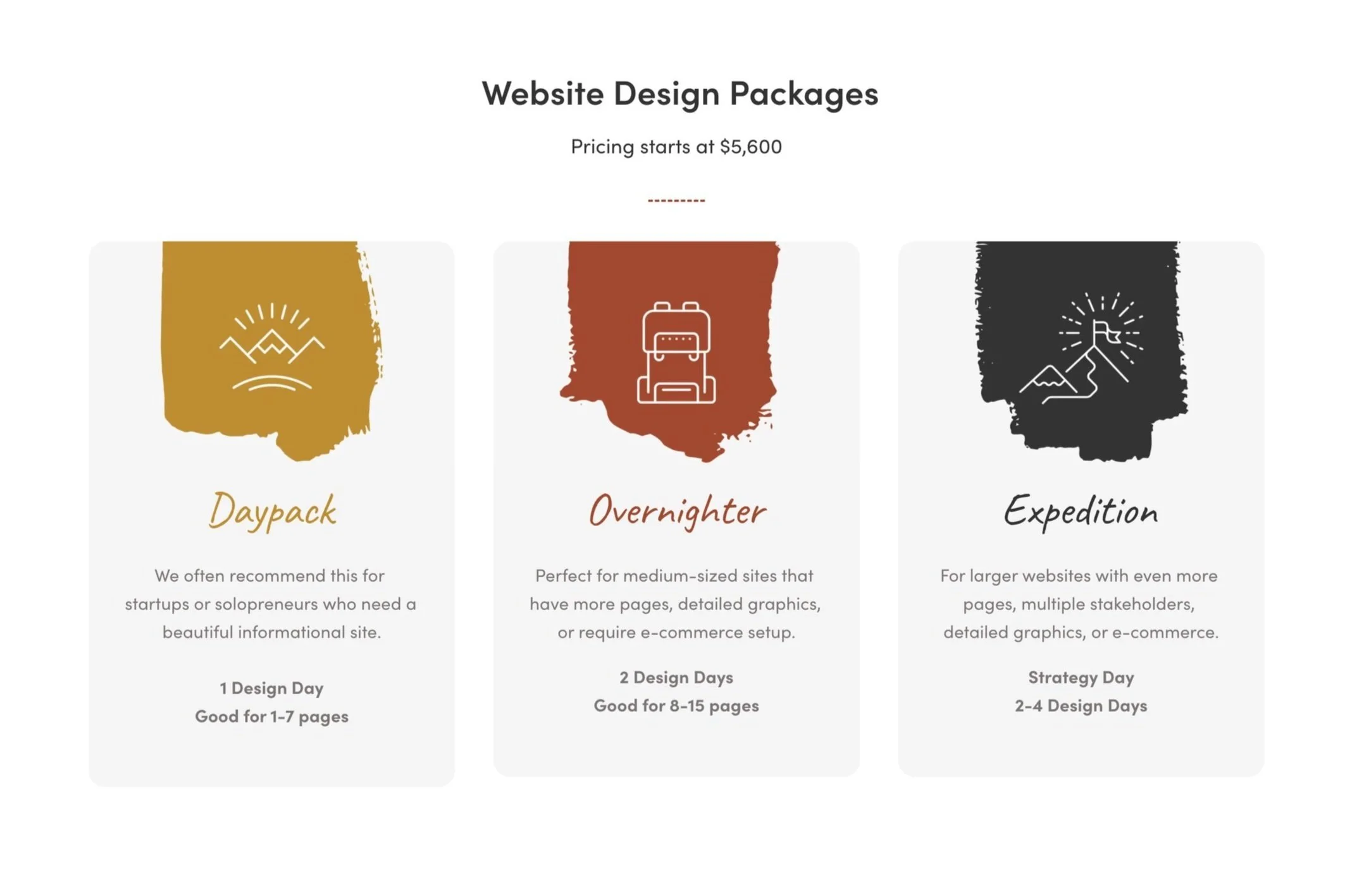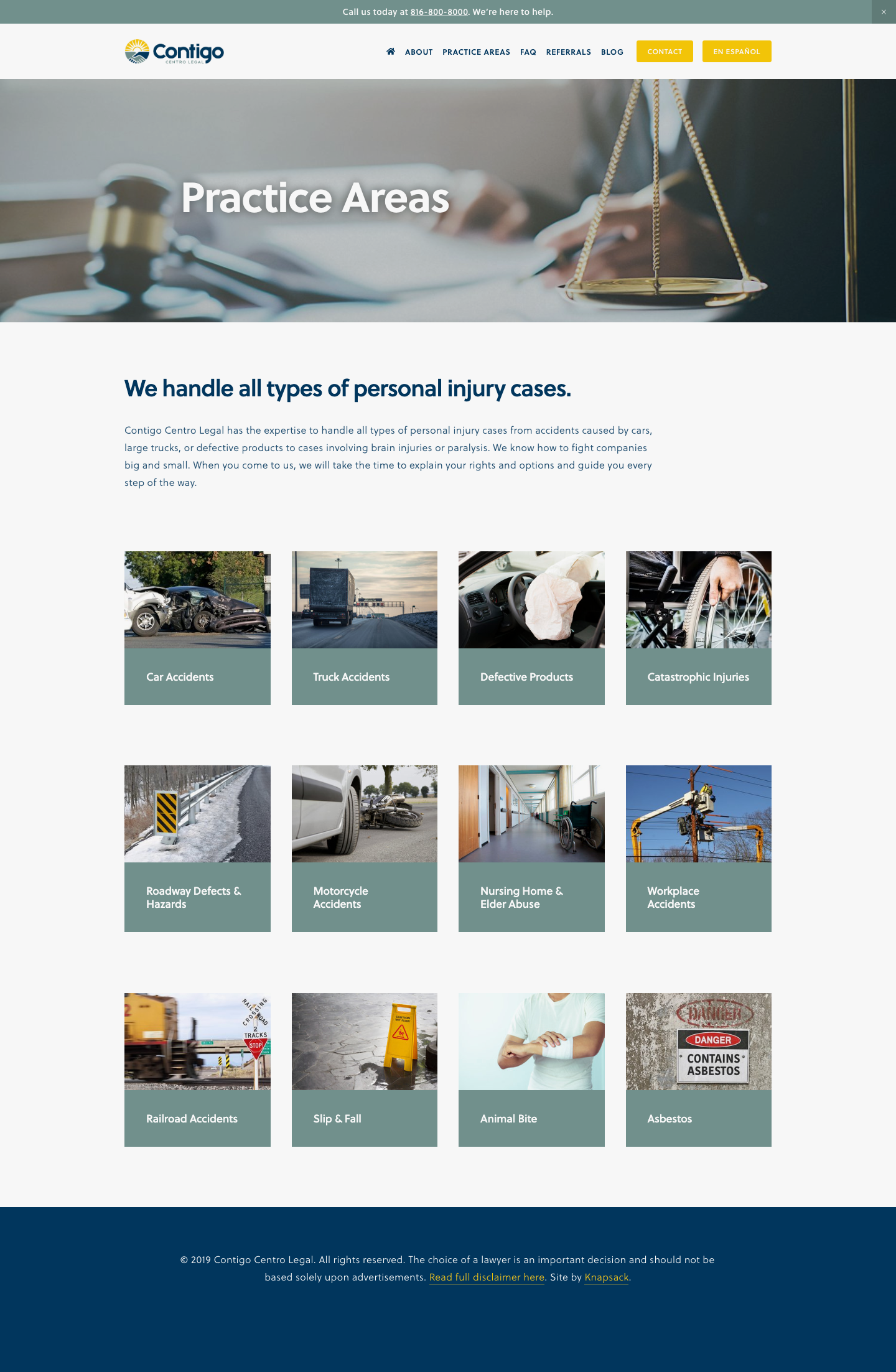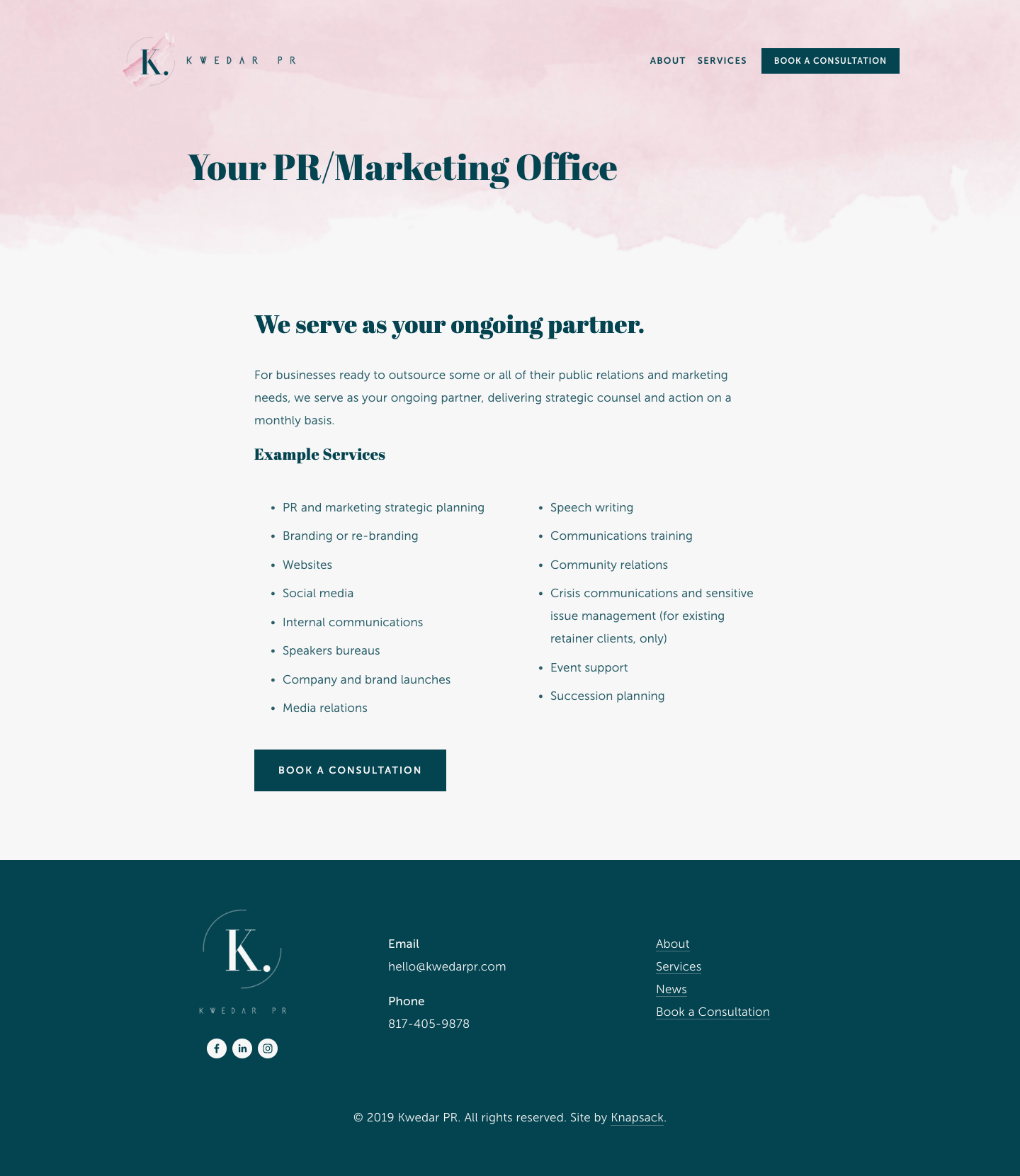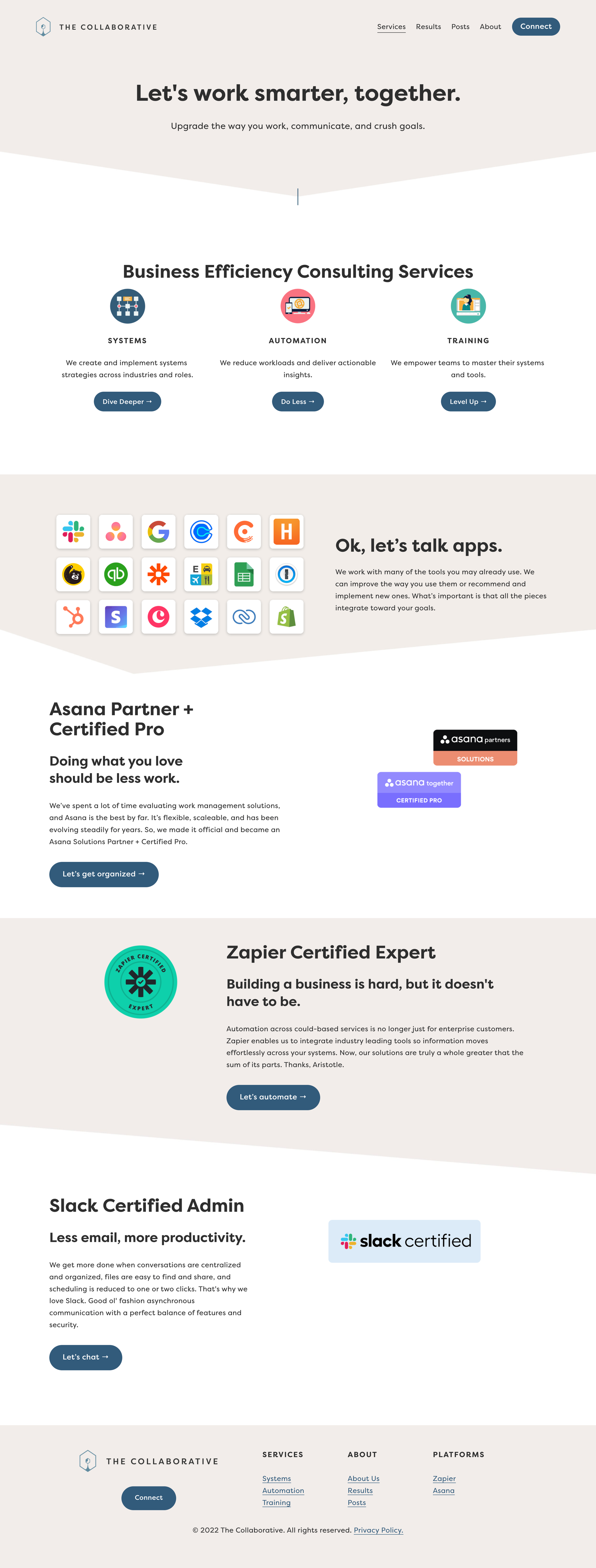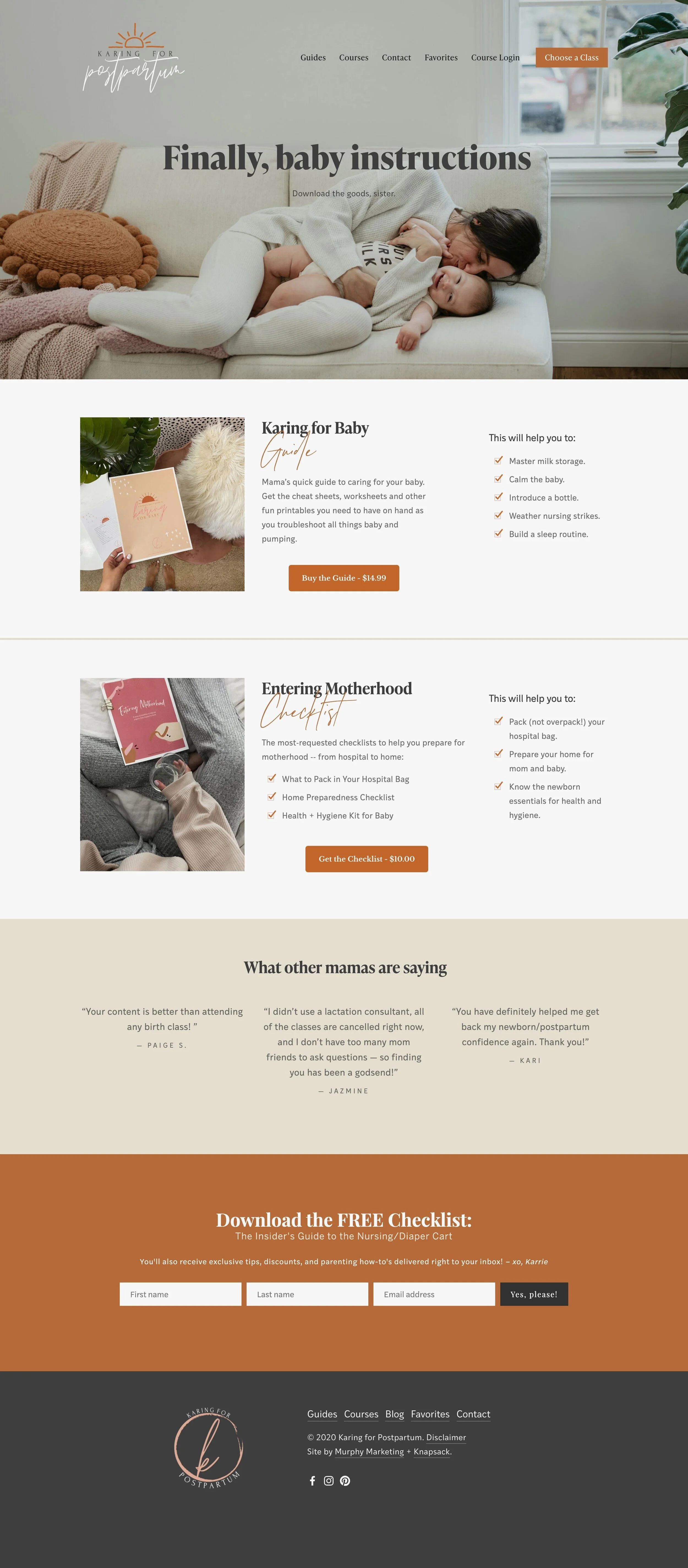How to Write a Service Page for your Website - Updated (2025)
Wondering if you should add a services page to your website? Not sure where to get started?
Having a services page on your website is a valuable sales tool. It’s a great way to list your services and provide the details your clients need to make confident decisions. As of 2025, we’ve built over 1,000 websites, so we have some experience when it comes to building service pages. Let’s start with the basics.
What is a services page?
A services page on your website is a great place to provide more information about the services you provide to both your website visitors and search engines. Normally, your homepage highlights your services, and then people click through to a service page to see the details about what you offer.
There are several advantages to having a services page on your website:
Provides clarity and sets expectations
Helps clients make informed decisions
Shows your credibility and builds trust with clients
Stand apart from your competition
Minimizes emails and qualifies leads to save time.
There are 2 main types of services pages:
An Overview Services Page
An Overview Service Page generally lists all of the services you provide and short descriptions of each on one page. This type of page is common among small or newer companies still who are defining their services.
In Annie Bosler's example below, she has an overview page highlighting the five teaching services she offers to students and young professional musicians.
Individual Service Pages
An Individual Service page is an entire page dedicated to talking about a single service. They're great if you have a lot of unique information for each of your services, and they tend to perform well in search engines like Google.
In the example below, you'll find All Belong Co's Consultation page for prospective Airbnb owners. Since they have a small team, we built this page to reach more people through Google, answer common client questions without email, and qualify the leads that reach out to them.
Learn more about how your website can make your life easier by checking out our blog, “5 Jobs Your Website Can Do for Your Business”.
What to include on a Service page
A great first step to writing your services page is to think through these questions to identify important information to include on your page.
What information you would want to see if you were looking to purchase this service?
What questions do you get the most from potential clients?
How do you currently sell your services when talking to clients and how can that work on your website?
Whether you decide to have an overview service page or individual pages, here are 9 elements we highly recommend including on your page (if they make sense).
Introduce your Page
Our goal is to let people know what you offer, how it makes their lives better, and how to get started before they even scroll. Here are the elements we recommend having in your header section.
Create a descriptive page heading for the top of the page. Be straightforward and list the services you offer like "Copywriting Services for Life Coaches" or "Richmond's Professional Lawn Care Services." Headings that are more specific tend to appear higher in search results than abstract ones. For example, “Event Video Services” is better than “Creating Memorable Experiences”.
Include a short 1-2 sentence intro that provides more information about your services and how they'll help your clients reach their goals. This gives more context about what you do to both your readers and search engines.
2. Provide helpful information about your service(s) or features of your service.
Create a short descriptive header for each of your services or the features of your service (1-3 words). Use clear, concise terms that your clients would immediately understand.
Include a short description of each service. Like the intro paragraph in the header, this is an opportunity to let clients know more about what you offer and how it will make their lives easier.
3. Show examples of your work
Displaying your work is a great way to show what you can do and build trust with potential clients. Here are a few ways that you can show samples of your services.
Add a portfolio section to show off photos or images of your work
Use case studies or statistics to show the impact of the work you've done
Demonstrate your expertise by pulling in helpful blogs that your clients can explore to learn more.
4. Provide Social Proof for your Service(s).
Include social proof on your site to continue building trust with potential customers. There are a couple of ways you can add social proof to your website. Here are a few examples.
Testimonials or reviews.
Logos of companies you've worked with.
Certification badges
5. Have Call to Action buttons throughout the page
We want to make it easy for people to get started right away. We recommend having the same call to action (CTA) button near the top of the page, sprinkled through out the content, and at the bottom. That way, when someone is ready to take the next step, it's simple and convenient. Here are some common CTA examples.
Get a quote
Schedule a call
Book a consultation
Get in touch
Meet with a designer
6. Next Steps Section
You’ve introduced your services, shown off your work, and provided recommendations. Now, it’s time to walk your clients through how to get started and what they can expect along the way. You don't have to go into great detail; just provide a birds-eye overview. We generally recommend trying to condense it down to three easy steps. Here are some examples.
7. Packages & Pricing
If you have set packages that you offer…
Should you include your prices on your services page or not? This is the million-dollar question and to be honest, there’s no right or wrong answer.
We’re big proponents of simply having a starting price on your site. This avoids any unnecessary sticker shock, while also letting people know a rough budget they should have for your services.
Here’s an example from our own services page:
It’s mostly down to preference, but if you find you are getting a lot of questions about your pricing then it is a good idea to include it on your services page. This can cut down on time spent with unfruitful conversations and free you up for your other business needs.
8. FAQ’s
There are so many advantages to answering commonly asked questions on your services page. Here are a few:
Reduce unnecessary calls, chats, and emails
Help clients make more informed decisions quickly
Answer client questions directly
And occasionally your FAQ’s can be pulled into featured search results (meaning your site is more visible in Google)
9. Specializations & Platforms you support
If you specialize in a certain niche within your industry, the services page is a fantastic opportunity to describe what sets you apart from the rest. What do you do different and why should customers choose you?
If there’s a tool or platform you use that’s in-demand in your industry, you should definitely include it. It demonstrates your expertise and shows authority by association with brands your clients identify with.
We recommend using a logo image when possible. Logos can engage visually and are easily recognizable for anyone familiar with them.