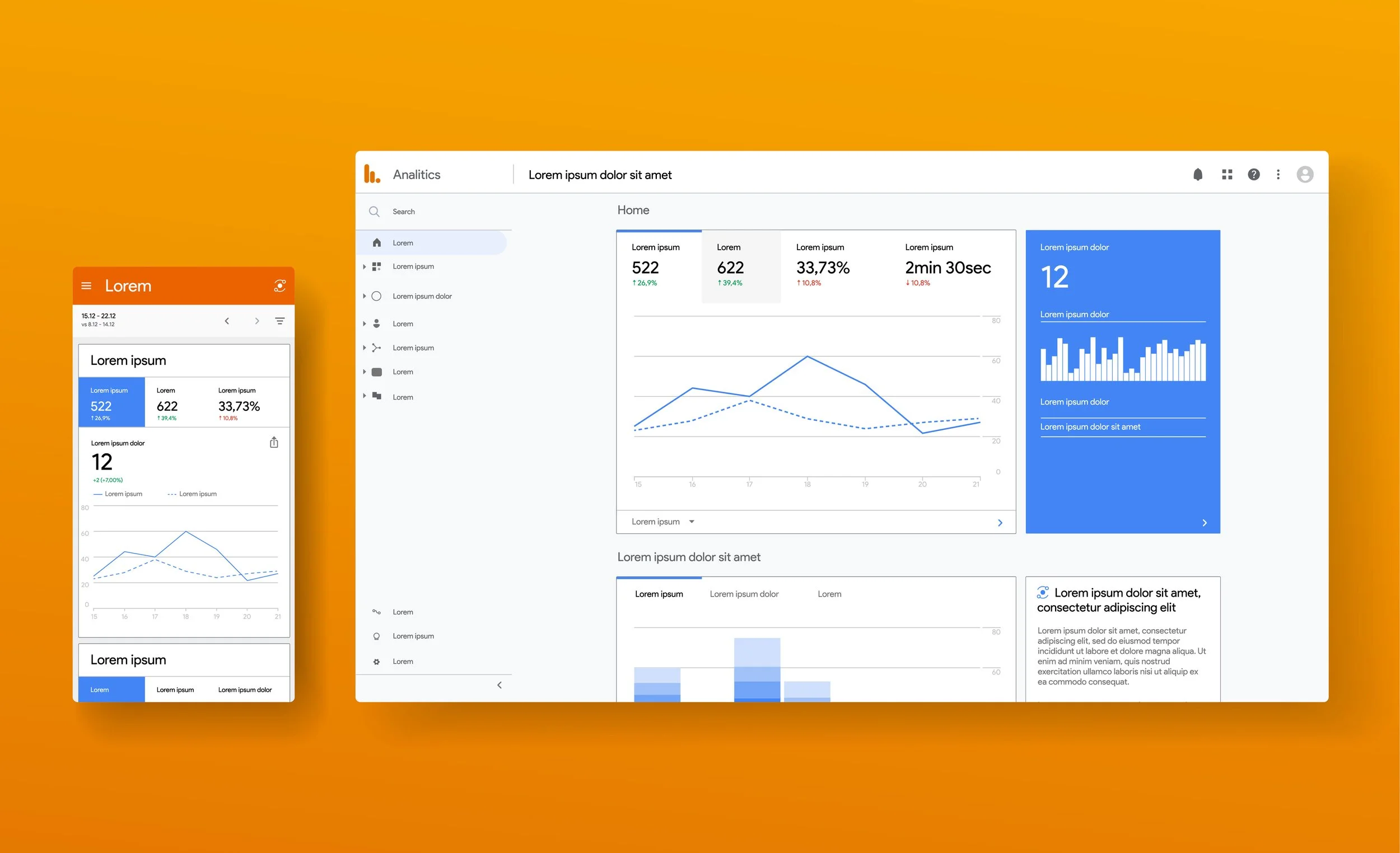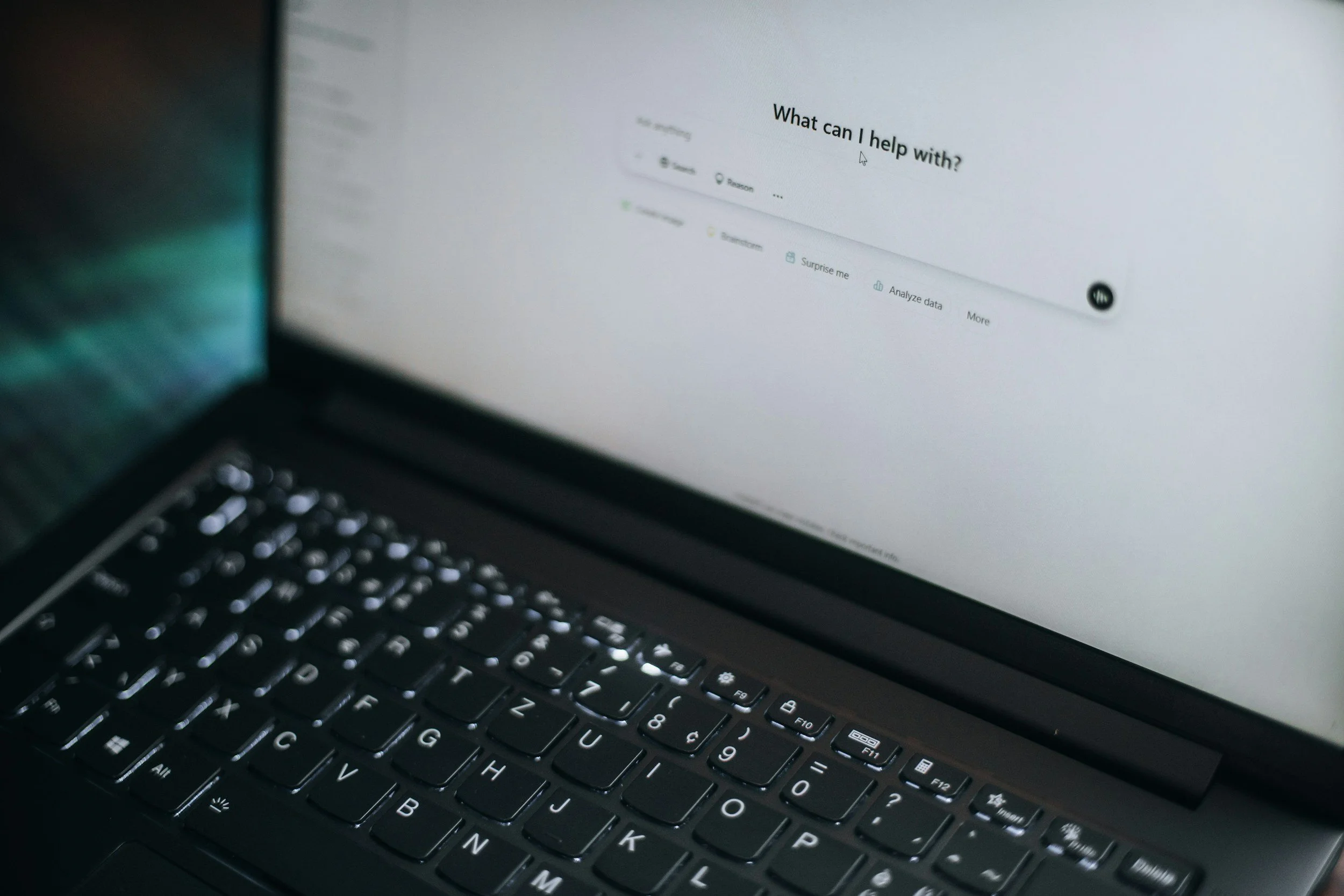Top SEO Tools for Small Businesses
When someone Googles "electrician near me" or "best tax consultant in Richmond," they’re not just browsing—they’re ready to take action. If your site isn’t showing up, your competitor’s is. SEO helps your site:
Get seen – Appearing on page one means more visibility and more potential clicks.
Build trust – Users trust Google. If you rank well, it signals your business is credible.
Drive conversions – SEO pulls in visitors with intent—meaning they’re more likely to call, book, or buy.
Outperform ads long-term – Paid ads stop working when you stop paying. SEO keeps delivering.
Think of SEO as a snowball: the earlier you start, the more momentum (and traffic) you build over time.
The 10 Best SEO Tools for Small Businesses (and How We Use Them)
Every tool in this list is one we’ve either used for our clients or recommend often. But here’s the secret: tools alone won’t rank your site. The real magic happens when they’re part of a cohesive, intentional SEO strategy.
1. Google Analytics
What it does: Tracks how people find and interact with your website.
How we use it: Every Knapsack Creative site launch includes Google Analytics setup. It shows us where visitors are coming from (organic search, social, referrals), which pages they engage with, and how often they convert (fill out a form, click to call, etc).
Strategic tip: Set up "Goals" in Analytics to track the actions that matter—like quote requests or newsletter sign-ups. That’s how you turn traffic into business intelligence.
2. Google Search Console
What it does: Shows how your site appears in Google search results and flags technical issues.
How we use it: It’s our first stop when we audit a client’s existing site. Search Console reveals what keywords are bringing traffic, where you rank, and whether Google is struggling to index any pages.
Strategic tip: Check for coverage errors monthly. Even one broken sitemap or crawl issue can keep you off page one.
3. SEMrush
What it does: Full-featured SEO suite for keyword research, competitor tracking, site audits, and more.
How we use it: SEMrush is our agency dashboard for long-term SEO campaigns. We create keyword maps, monitor backlinks, and find gaps in client competitors’ content—all from one place.
Strategic tip: Use the "Keyword Magic Tool" to find long-tail keywords with low competition. These are gold for blog content and local service pages.
4. Moz Pro
What it does: Offers SEO research, tracking, and site analysis tools in a more approachable interface.
How we use it: Moz is ideal for small business owners who want to do some of their own SEO. We recommend it to clients who want an affordable, user-friendly option to monitor rankings and run occasional audits.
Strategic tip: Use Moz’s "Page Optimization Score" to refine underperforming pages. Small tweaks can lead to big ranking lifts.
5. Ahrefs
What it does: Powerful tool for backlink tracking, keyword research, and competitor analysis.
How we use it: When we build backlink strategies for clients, Ahrefs shows us where high-quality referral traffic is coming from—and where to go get more.
Strategic tip: Run a "Content Gap" analysis. It shows keywords your competitors rank for but you don’t—instant roadmap.
6. Screaming Frog SEO Spider
What it does: Crawls your site like a search engine and returns technical insights.
How we use it: We use Screaming Frog during all site migrations and redesigns. It helps us catch 404 errors, duplicate content, missing alt text, and redirect issues before they hurt rankings.
Strategic tip: Export a full crawl and check for duplicate title tags. They can silently kill your click-through rates.
7. Google Trends
What it does: Visualizes how search interest in a topic changes over time.
How we use it: We use Trends to plan blog calendars and seasonal landing pages. It’s especially useful for local businesses with busy seasons—landscapers, accountants, wedding vendors, etc.
Strategic tip: Compare two similar keywords (e.g., “HVAC” vs. “heating repair”) to see which performs best in your city.
8. BuzzSumo
What it does: Shows which content performs best on social and across the web.
How we use it: When we’re building content clusters or service area blog strategies, BuzzSumo helps us see what’s working in your niche—and what’s been overdone.
Strategic tip: Search your competitors’ domains to see which articles earned the most links and shares. Then create something 10x better.
9. SE Ranking
What it does: Affordable all-in-one SEO tool with daily rank tracking and site auditing.
How we use it: For clients just starting out or with tight budgets, SE Ranking gives the essentials in a simplified format. It’s great for small teams who want visibility without overwhelm.
Strategic tip: Set up automatic reporting so you always have your KPIs handy—without logging in daily.
10. Ubersuggest
What it does: Entry-level SEO tool with keyword research, backlink insights, and basic site audits.
How we use it: We recommend Ubersuggest to small business owners managing their SEO in-house. It’s intuitive and doesn’t require a steep learning curve.
Strategic tip: Use the content idea generator to fuel blog topics that already have demand.
How to Build a Real SEO Strategy with These Tools
Too often, small businesses either:
Use tools but don’t know what to do with the data, or
Try to "SEO everything" without a clear focus.
Here’s a simplified 5-step approach we guide clients through:
Step 1: Start With a Baseline Audit
Use Screaming Frog, Moz, or SEMrush to crawl your site. Identify technical issues, broken links, duplicate content, and missing metadata. Fix the low-hanging fruit.
Step 2: Understand Your Audience
Use Google Analytics and Search Console to learn how visitors find you, what content they like, and where they drop off. Combine this with Google Trends to match your site content to current search behavior.
Step 3: Build a Keyword Plan
Use SEMrush or Ubersuggest to identify 10–20 keywords relevant to your services and location. Prioritize them by:
Intent (are they ready to buy?)
Volume (how often are they searched?)
Competition (can you rank with your domain authority?)
Step 4: Create Targeted Pages & Content
Each service or product should have its own optimized page. Then support those with blog content, FAQs, and location-specific posts that reinforce your relevance.
Step 5: Track, Tweak, Repeat
Set up regular reports in SE Ranking or Moz to track keyword movement. Use BuzzSumo and Ahrefs to identify link-building opportunities and stay ahead of competitors.
What We Tell Our Clients at Knapsack Creative
You don’t need to become an SEO expert. You just need a partner who knows how to:
Use the right tools at the right time
Translate reports into action
Build a site that’s fast, beautiful, and optimized from day one
We’ve helped consultants, contractors, coaches, and creatives climb from page 3 to the top 3—without hiring a full marketing team.
Final Thoughts: Tools Are Great, Strategy Is Better
The best tools in the world won’t help if you don’t know what to measure—or why.
At Knapsack Creative, we take the guesswork out of growth. From one-page audits to multi-location SEO campaigns, we help small businesses turn Squarespace websites into powerful, search-optimized engines for growth.
Ready to get found by more of the right people—on the right searches—at the right time?