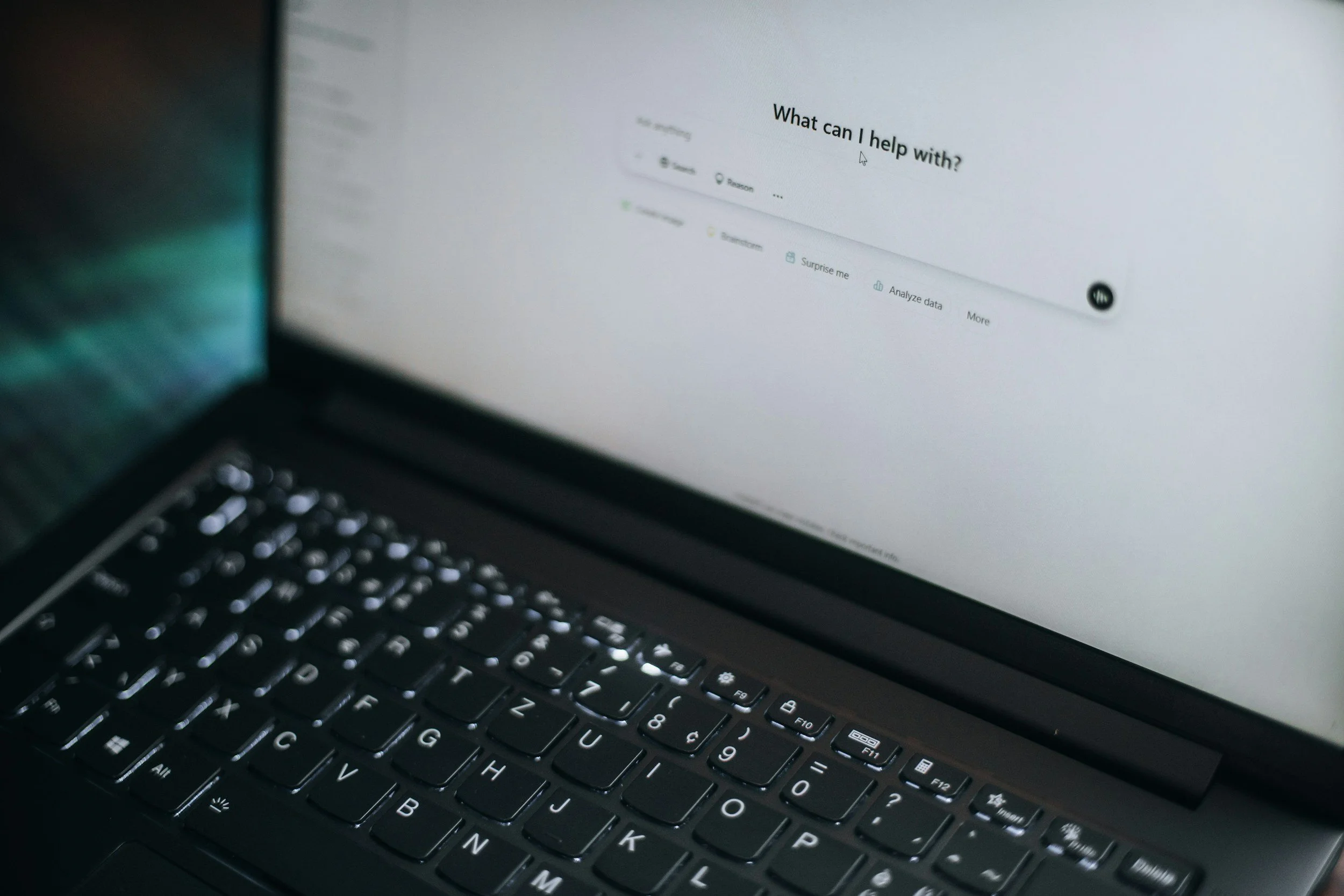How to Check On-Page SEO on Squarespace (and Actually Fix It)
Imagine this: You finally launch your Squarespace website. It's modern, clean, totally on-brand—and then... crickets. No traffic. No rankings. Just the sound of silence where your leads should be.
Sound familiar? You're not alone. At Knapsack Creative, we see it all the time. DIY web builders pour their heart into a site, hit publish, and expect results. But without strong on-page SEO, even the most beautiful Squarespace site won’t rank—and won’t convert.
This guide gives you everything you need to understand, check, and fix your Squarespace on-page SEO in 2025. With real examples, bite-sized steps, and zero fluff. Plus, if you’re ready to stop DIYing and start scaling, we’ll show you how Knapsack can help.
What Is On-Page SEO and Why It Matters (More Than Ever)
Gone are the days of keyword stuffing and meta tag magic. Modern on-page SEO is about clarity, intent, and context—all things Squarespace actually supports really well, if you know how to use it right.
Think of on-page SEO as your site’s body language. It signals to Google (and now AI-powered assistants) what you do, why it matters, and who you serve. Without these signals, your site is invisible. With them? You can dominate local, niche, or national search.
Step 1: Start With Your Brand Story + SEO Audit
Let’s use a real-world example. "Everyday Energy Co." is a wellness coach we worked with. Gorgeous Squarespace build. Zero schema. No meta titles. H1 tags in the footer. Classic DIY site gone wrong.
After a quick audit, we fixed technical elements and rebuilt the content to tell a stronger story. The result? A 20% increase in organic traffic in under 30 days.
Tools You Can Use (Before You Call Us):
Google Search Console – Check indexing, crawl errors, and low-performing pages
Screaming Frog – Run a full-site scan for missing titles, alt text, and H1 issues
Semrush or Ahrefs – Spot broken links, keyword gaps, and duplicate content
Step 2: Write for Humans, Format for AI
Your blog and page content need to speak. Don’t just optimize for “seo score Google”—optimize for clarity.
A gardening store we worked with wrote a blog on "How to Prune Roses in Spring." We added headers, internal links, and an FAQ schema. Result: 25% more traffic, without paid ads.
Best Practices for Squarespace:
Use only one H1 per page
Organize with clear H2 and H3 tags
Answer common questions (for featured snippets)
Add 3–5 internal links per post to relevant service or location pages
Step 3: Optimize the Invisible Stuff
On-page SEO isn’t just about content. It’s about metadata that makes your content clickable.
Optimize:
Title Tag: “Squarespace SEO for Coaches | Knapsack Creative” (under 60 characters)
Meta Description: “Improve your Squarespace site’s SEO visibility in 2025. See how Knapsack Creative can help. Book your Live-Design Day today.”
Alt Text: Descriptive, keyword-infused, and never stuffed
Pro Tip: Squarespace lets you edit title formats under SEO Settings in Page Settings. Always review.
Step 4: Speed + Mobile Performance (Squarespace Strength)
Squarespace is already mobile-first and built on a CDN. But large images, bloated blocks, and unnecessary animations still slow things down.
Quick Wins:
Use TinyPNG to compress images before upload
Replace autoplay video with still images
Minimize overlapping or nested blocks
Use Google PageSpeed Insights to test Core Web Vitals (LCP, CLS, FID)
One Knapsack client (a life coach) swapped a looping hero video for a single image—and saw a 20% boost in average session duration.
Step 5: Internal Linking That Works Like a Map
Google is a map reader. Internal links help it understand your site structure. Think of every link as a neon arrow saying “Hey! This page matters too!”
At Knapsack, we build story-driven linking structures: blog posts link to services, which link to contact forms, which tie back to blogs. It keeps people moving and keeps Google confident you know your stuff.
Want an example? Our consulting website gallery links directly to both SEO tips and booking pages. It ranked top 3 within weeks—and stays there.
Step 6: Schema = Rich Results (And Rich Clicks)
Squarespace doesn’t have native schema tools, but you can inject JSON-LD code into the Footer. We add:
LocalBusiness schema sitewide
Article schema on blog posts
BreadCrumbList schema to clarify navigation
This not only helps rankings—it increases click-through rates. When your listing shows FAQs or reviews right in the SERP, you win the scroll war.
Real Clients. Real Results.
Let’s talk transformation, here are some actual results from clients that have focused on on-page SEO.
Consultant Site (National SEO): Jumped from page 4 to position 2 after adding keyword-driven case studies and fixing duplicate title tags.
Law Firm (Local SEO): +164% in monthly leads after we optimized for “city + service” keywords and rewrote metadata across 20 pages.
Wellness Brand: Doubled traffic using topic clusters, FAQs, and schema. All built inside Squarespace. No redesign needed.
FAQ
How can I check if my Squarespace SEO is working?
Use Google Search Console, then search your own site name + service. If you’re not showing up on page 1, something’s off.Does Squarespace SEO need plugins?
Nope. It’s lean and clean already. You just need the right strategy. We recommend content audits + JSON-LD injections for advanced work.Is it better to DIY or hire an expert?
If you're just starting out, DIY is fine. But if you're ready for growth, our clients usually switch to Knapsack after the DIY honeymoon wears off. (We're cool with that.)
Ready to Stop DIYing Your SEO?
You built a beautiful Squarespace site. Let’s make sure people actually see it.
Book Your Live-Design Day with Knapsack Creative and get a site that looks amazing, ranks locally or nationally, and works like your hardest-working employee: